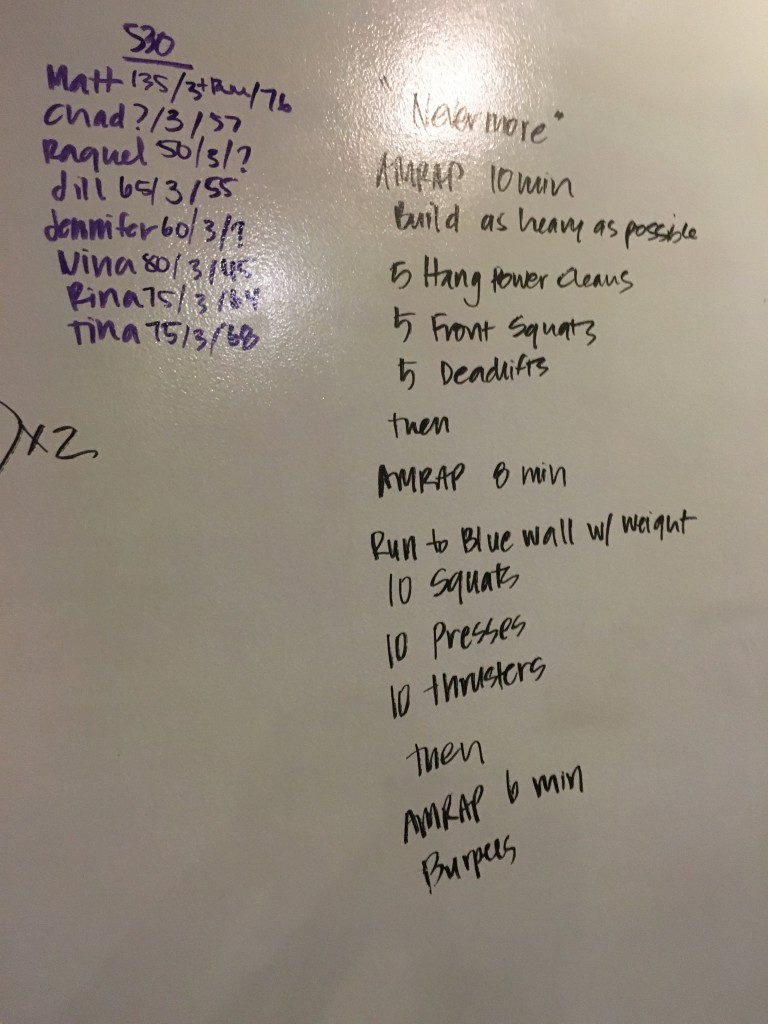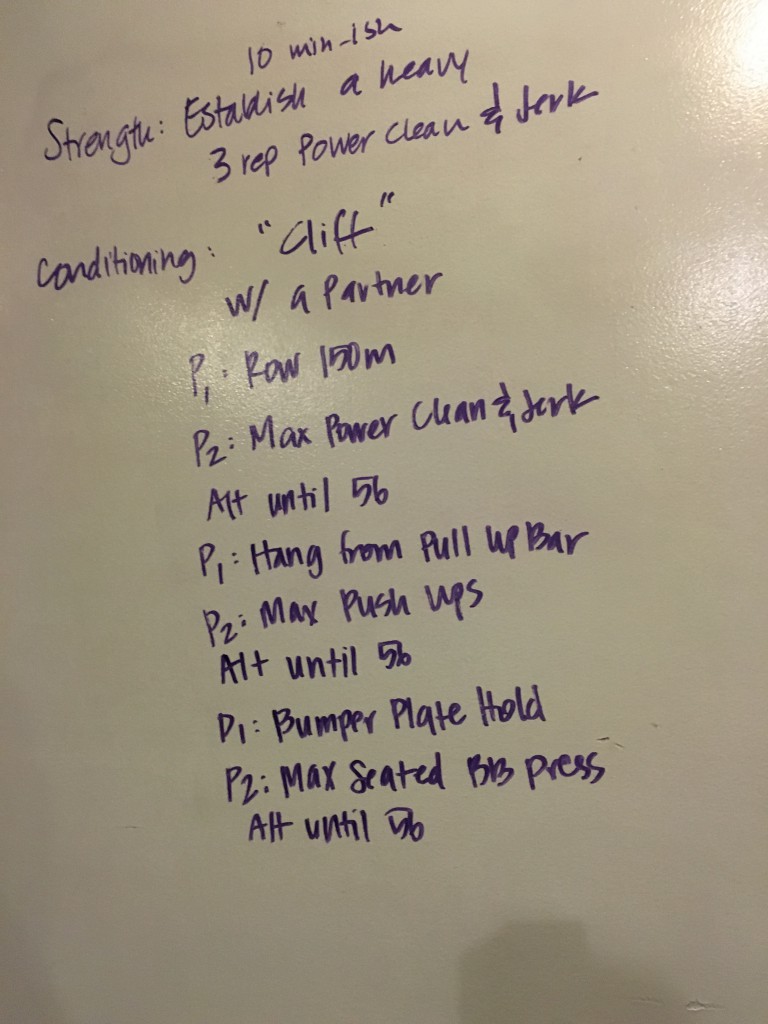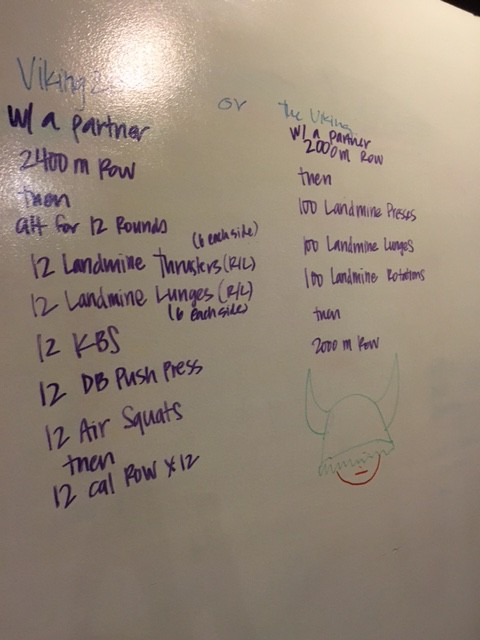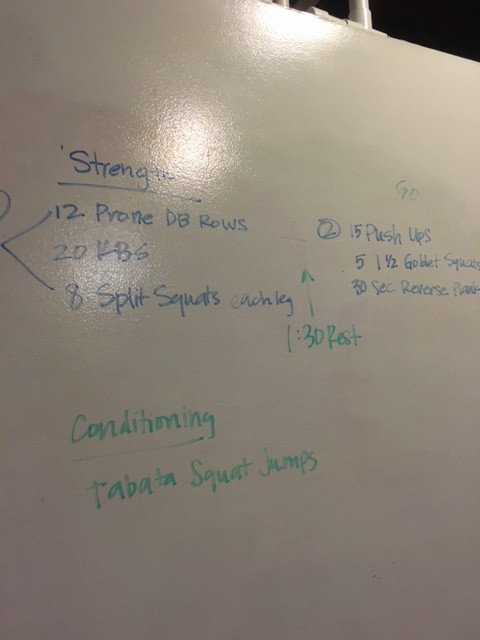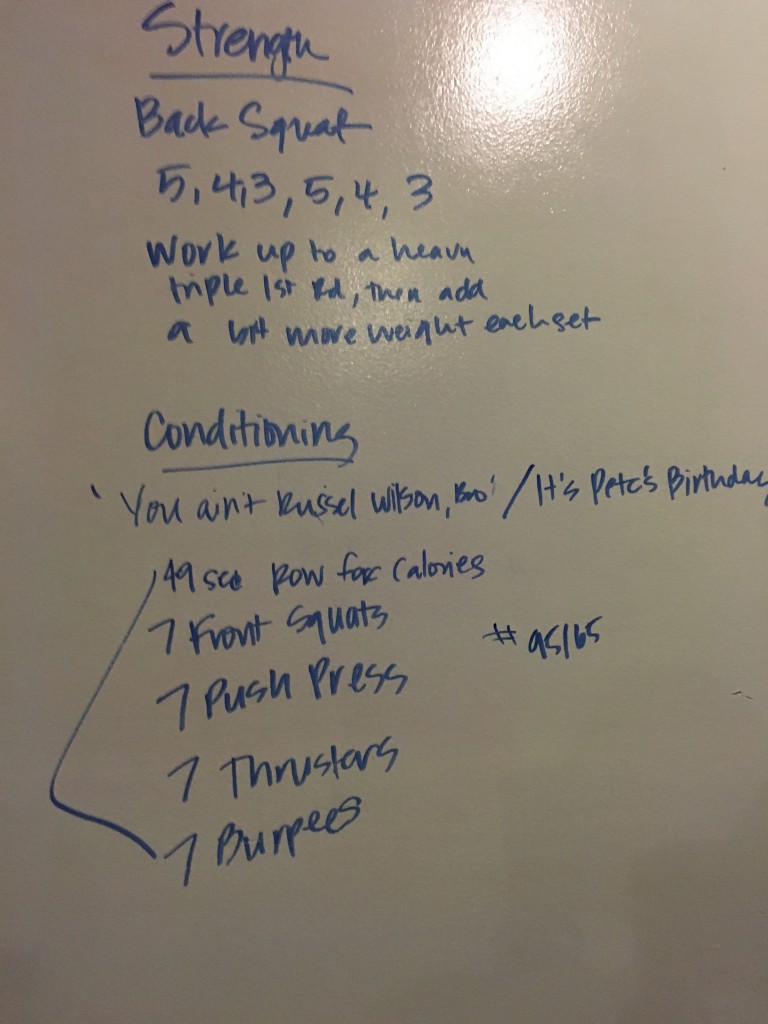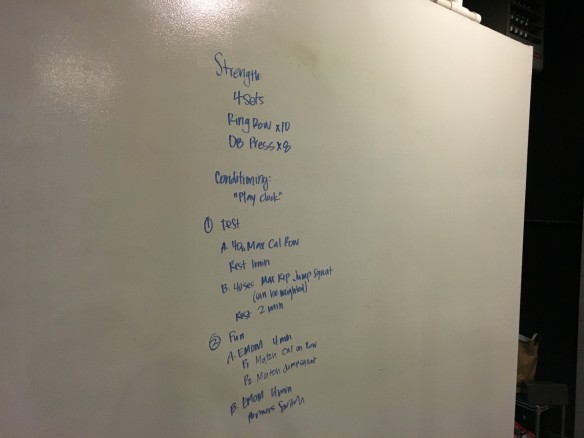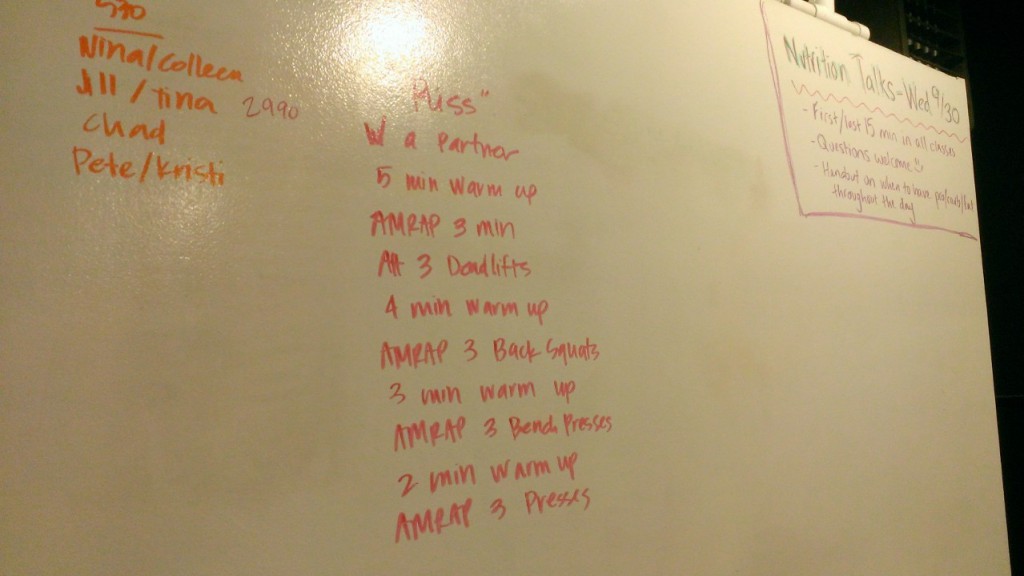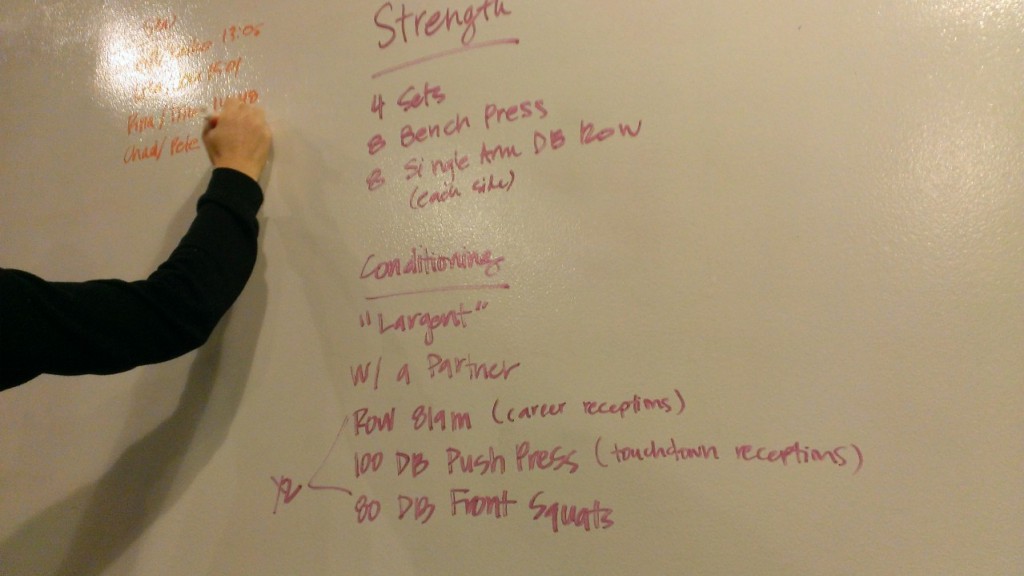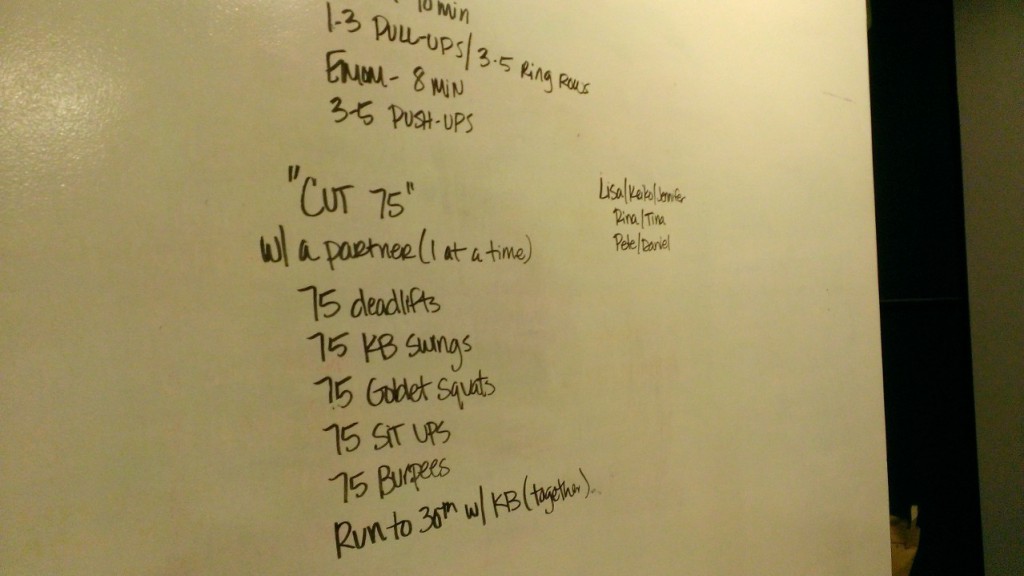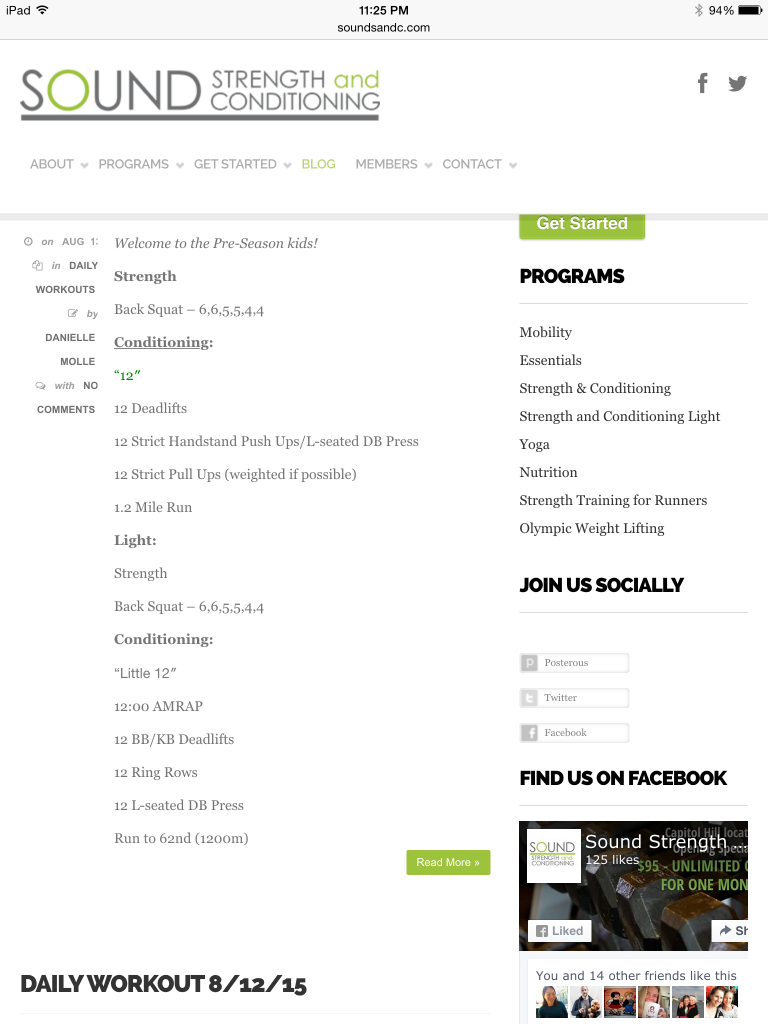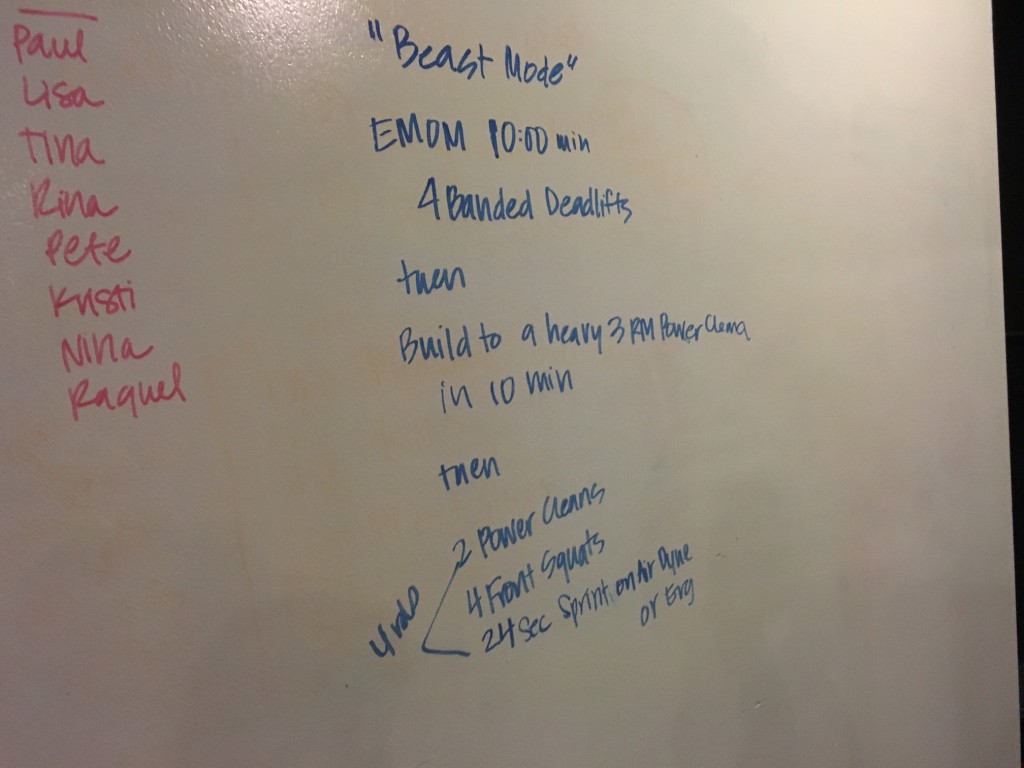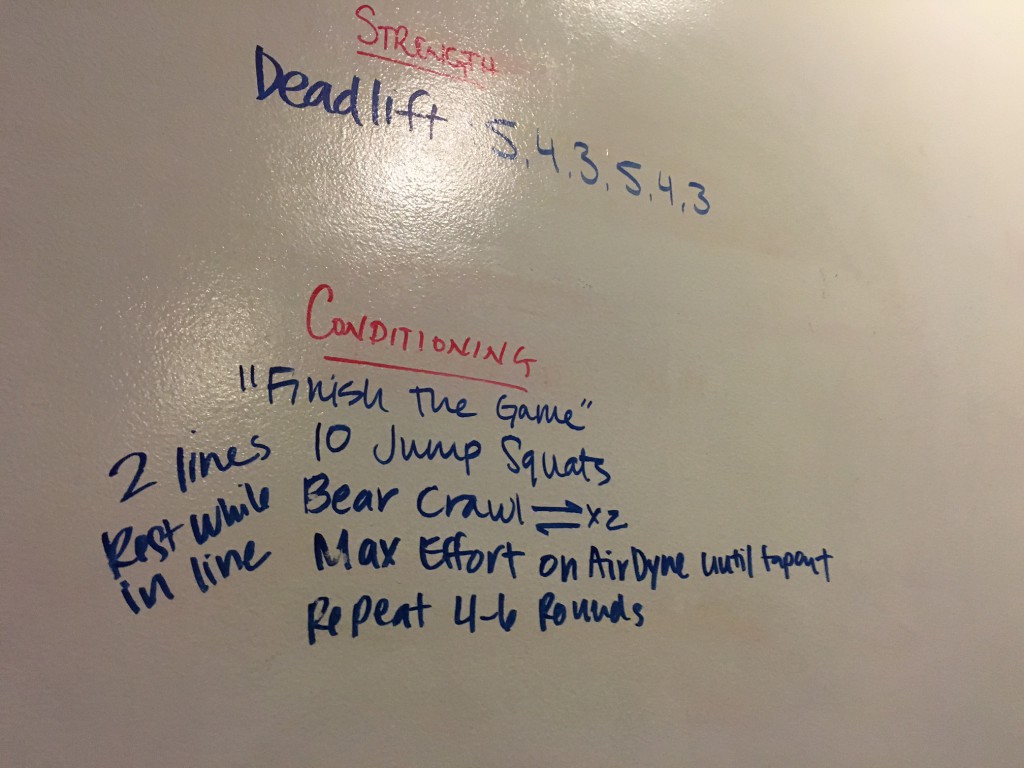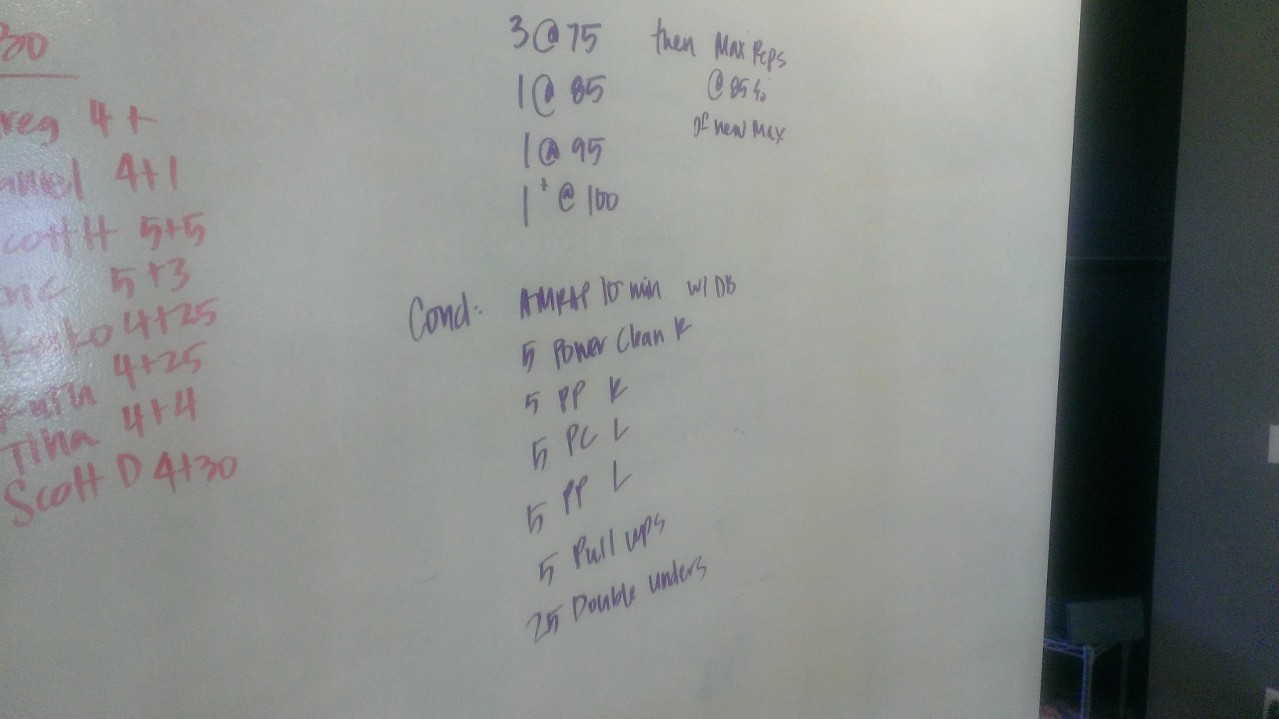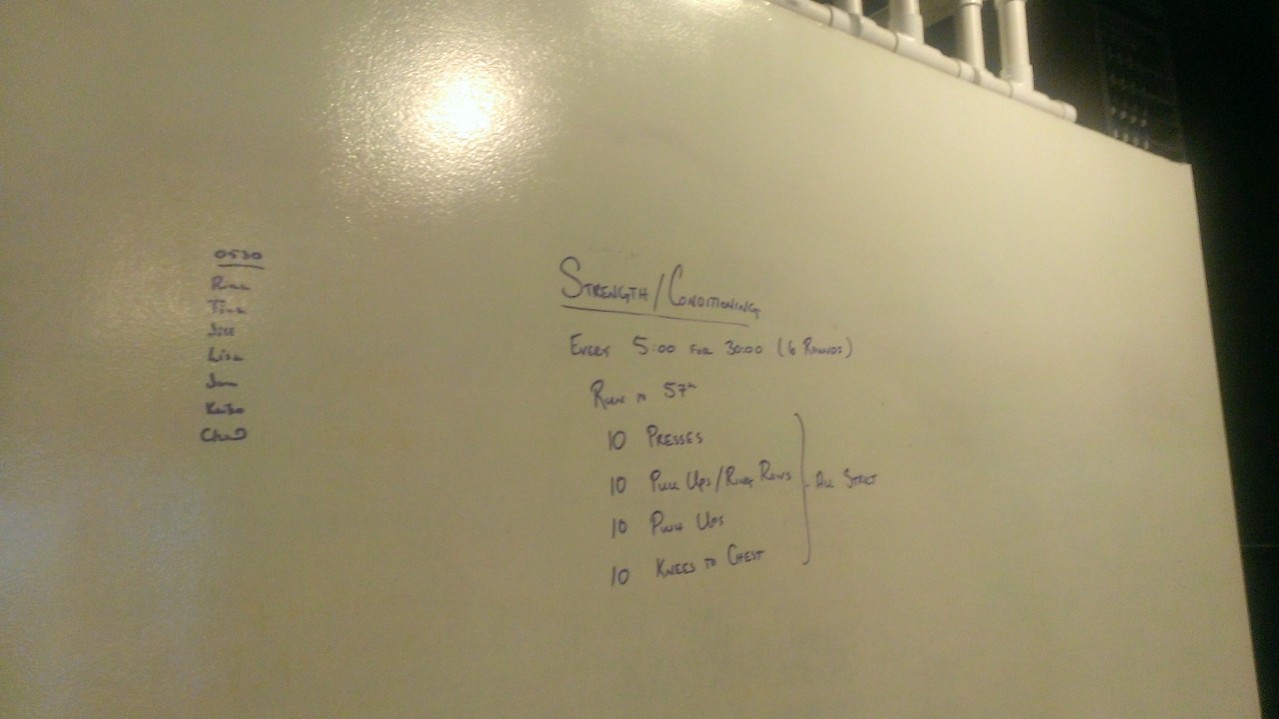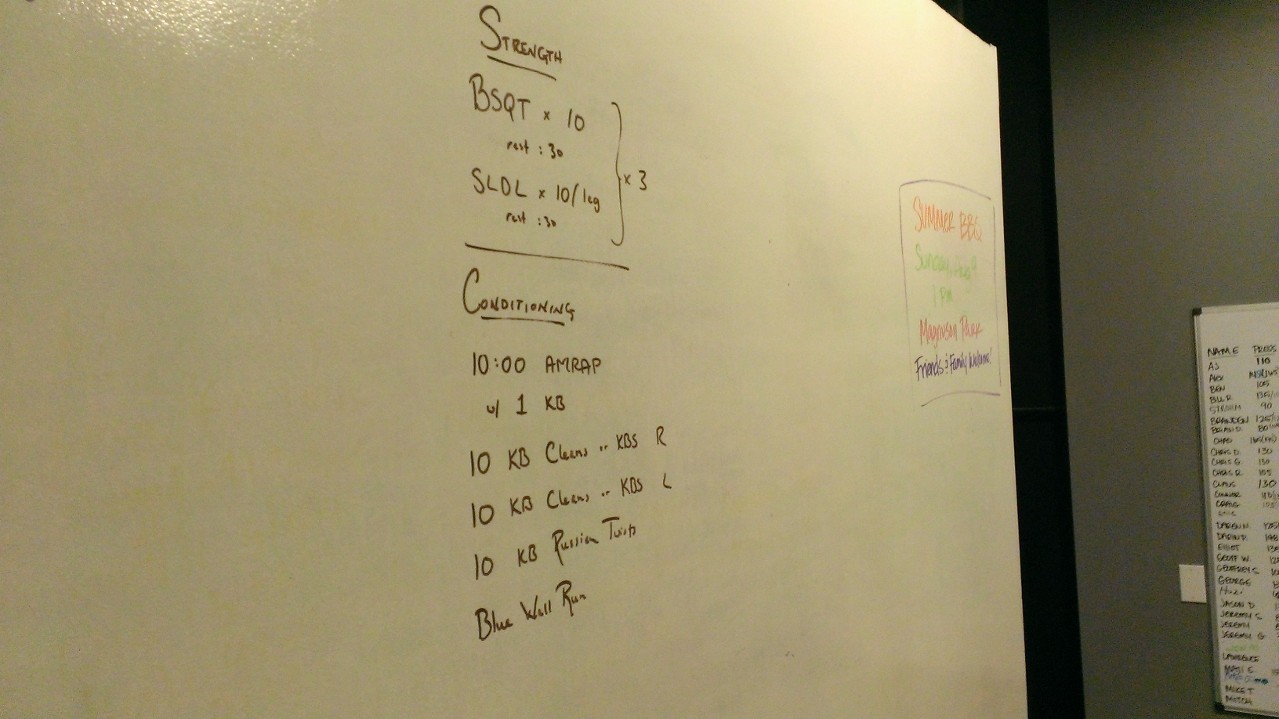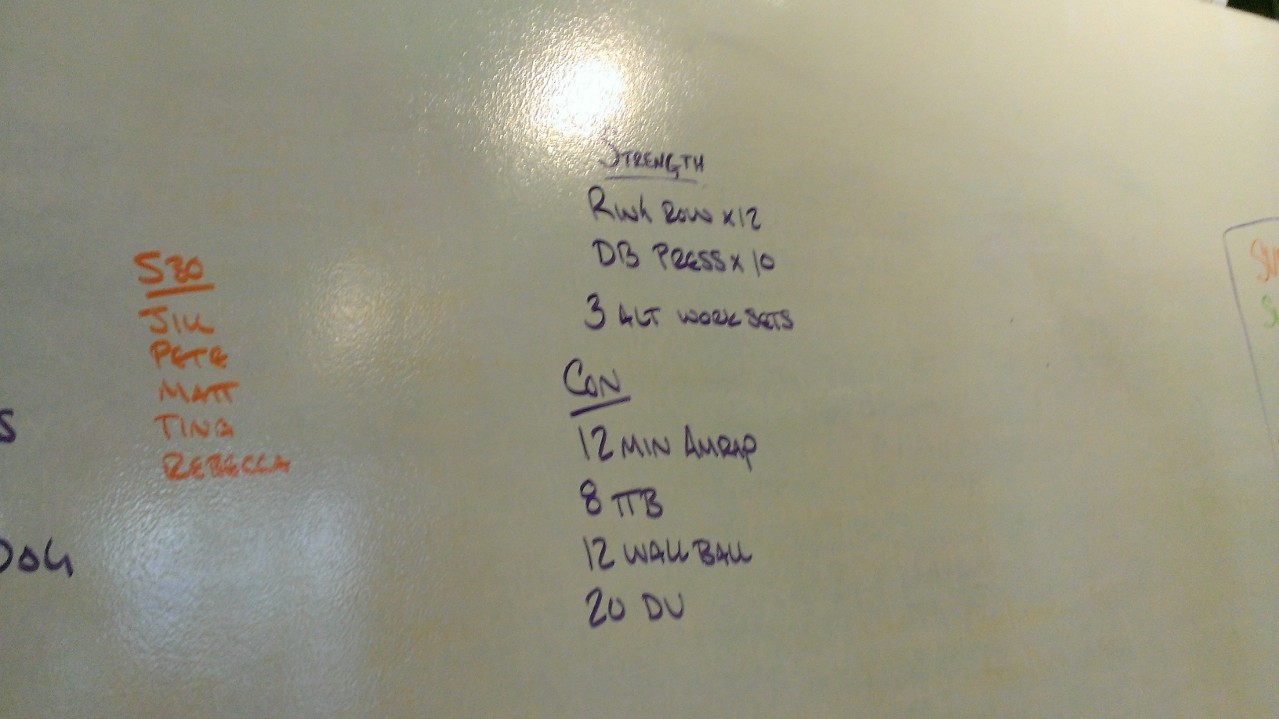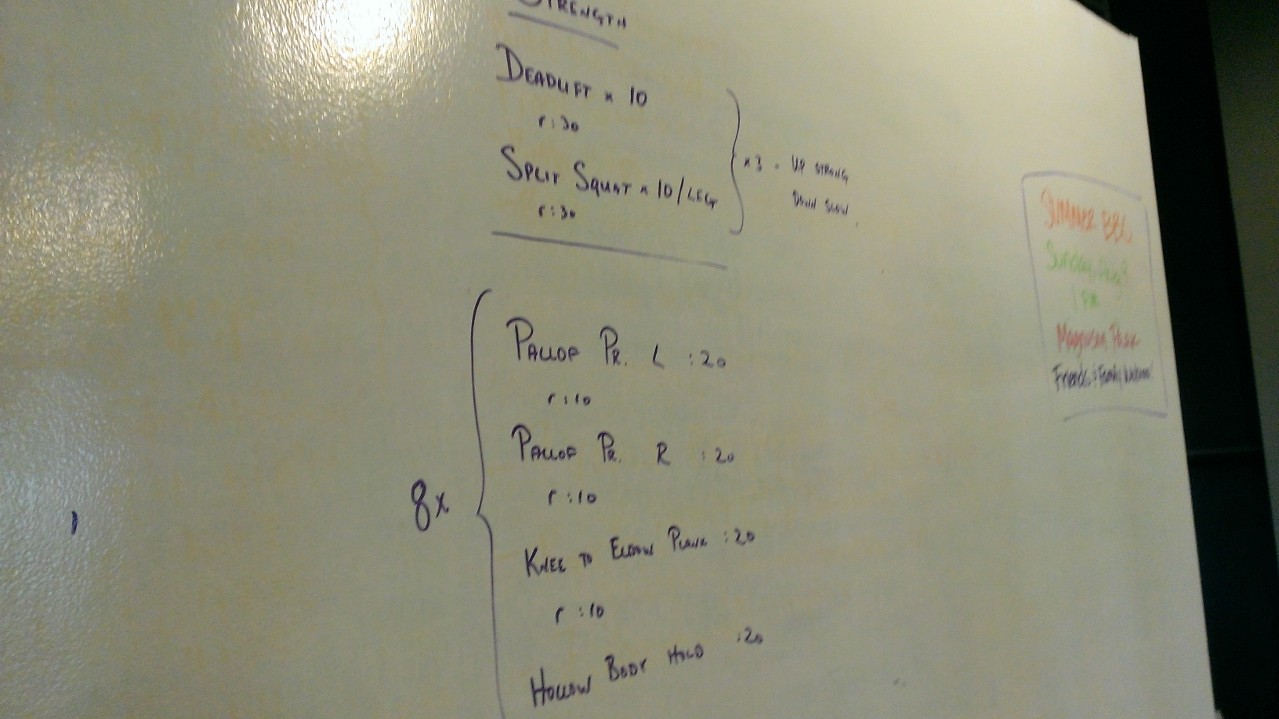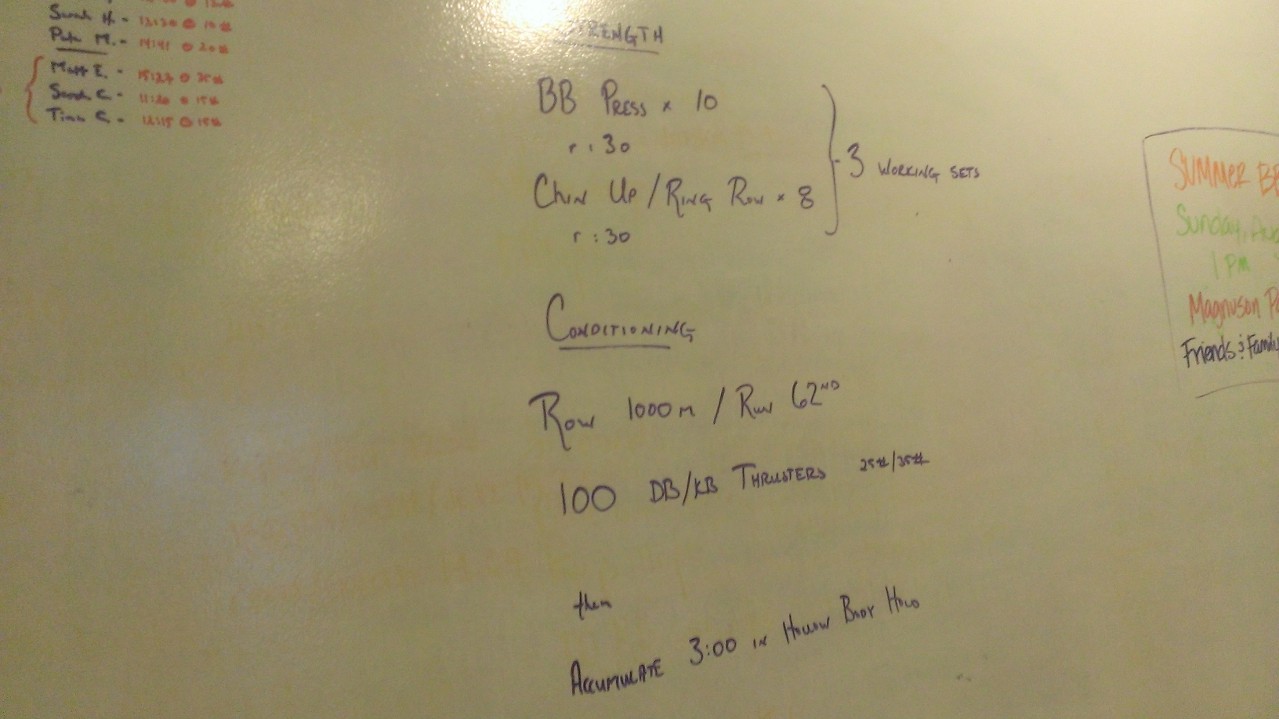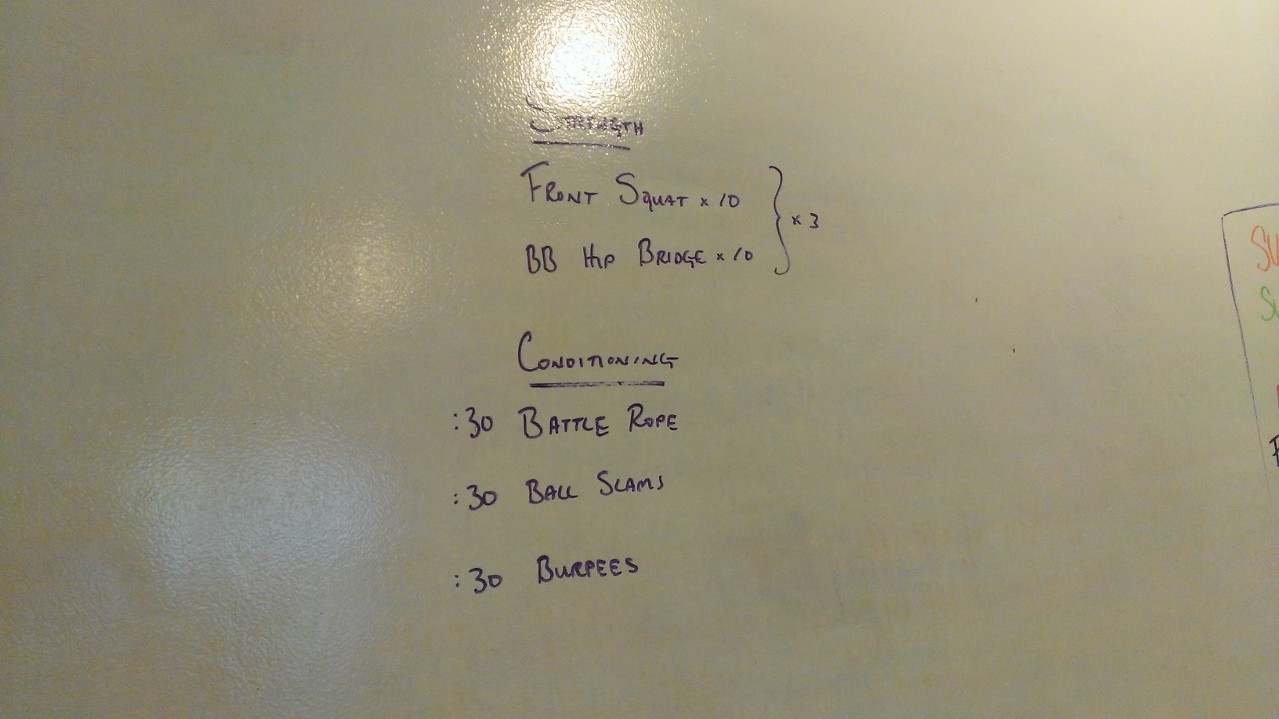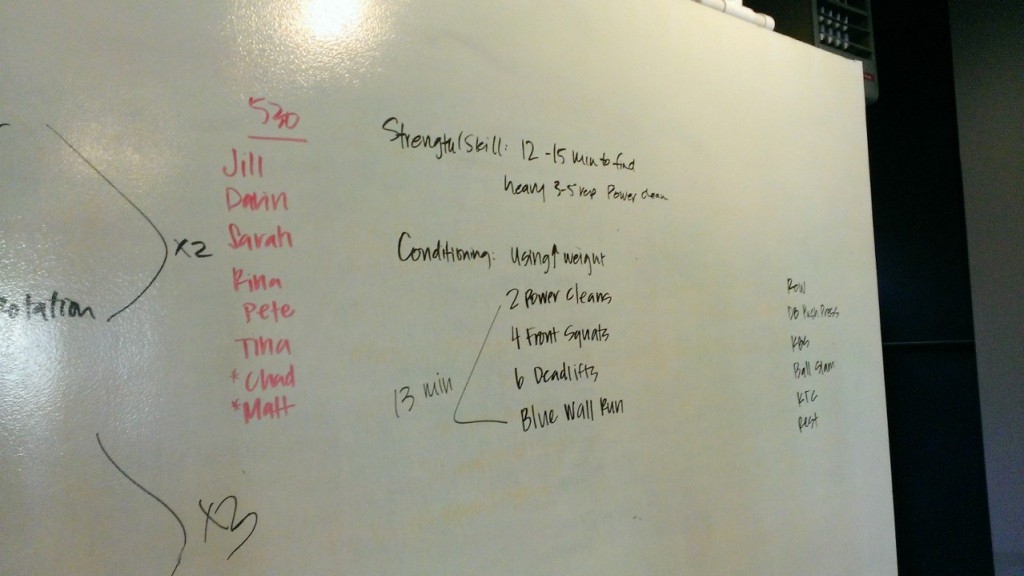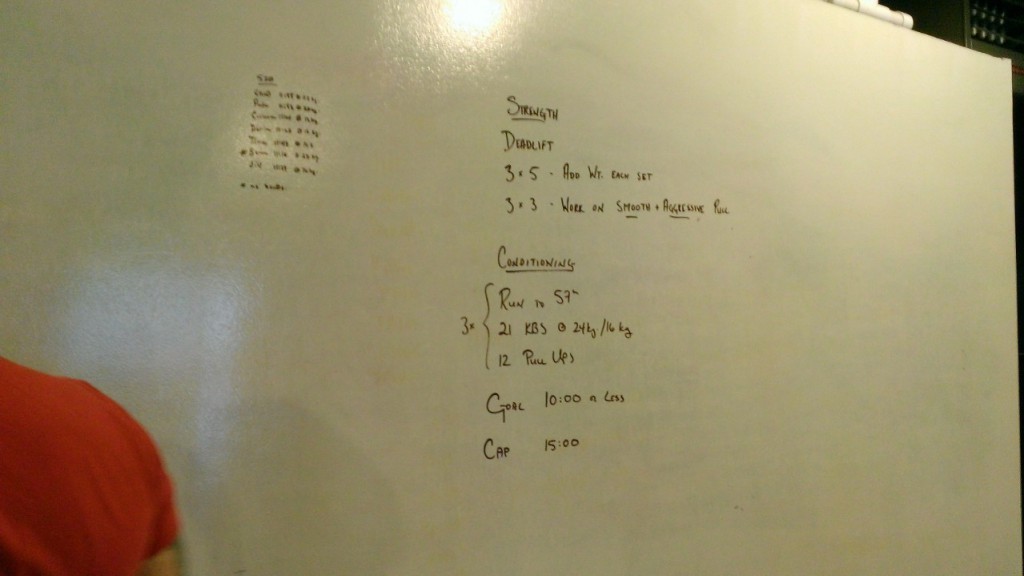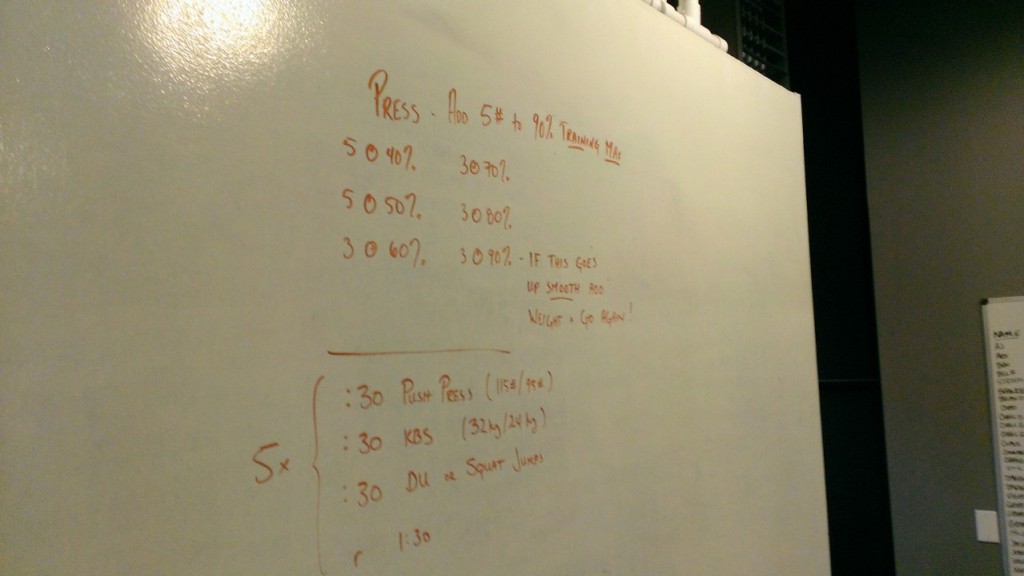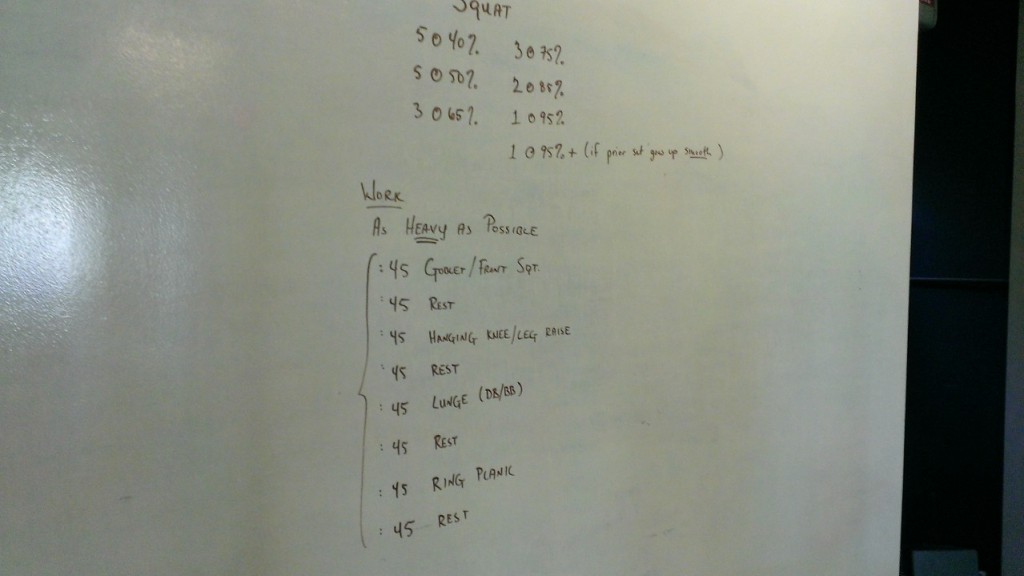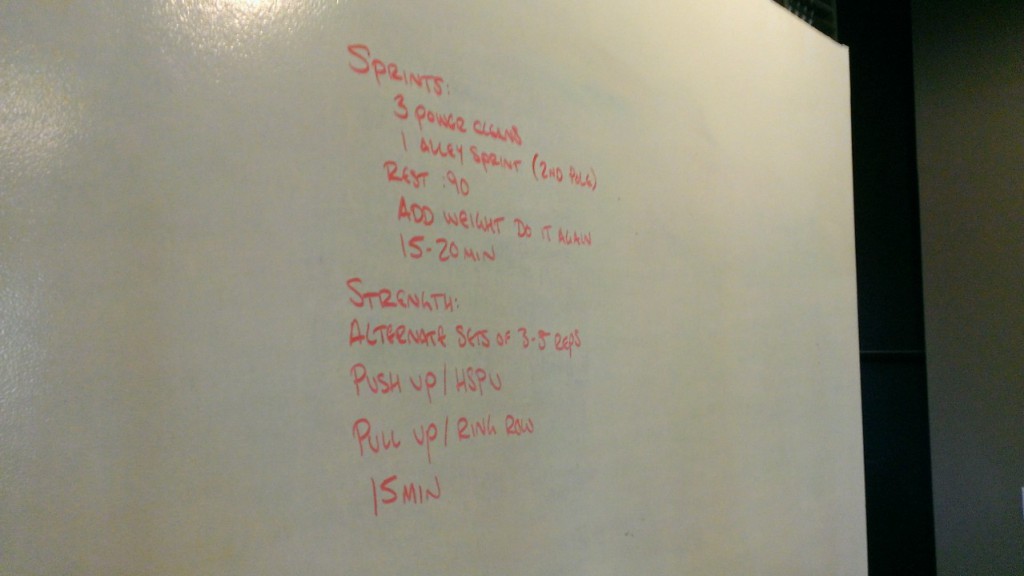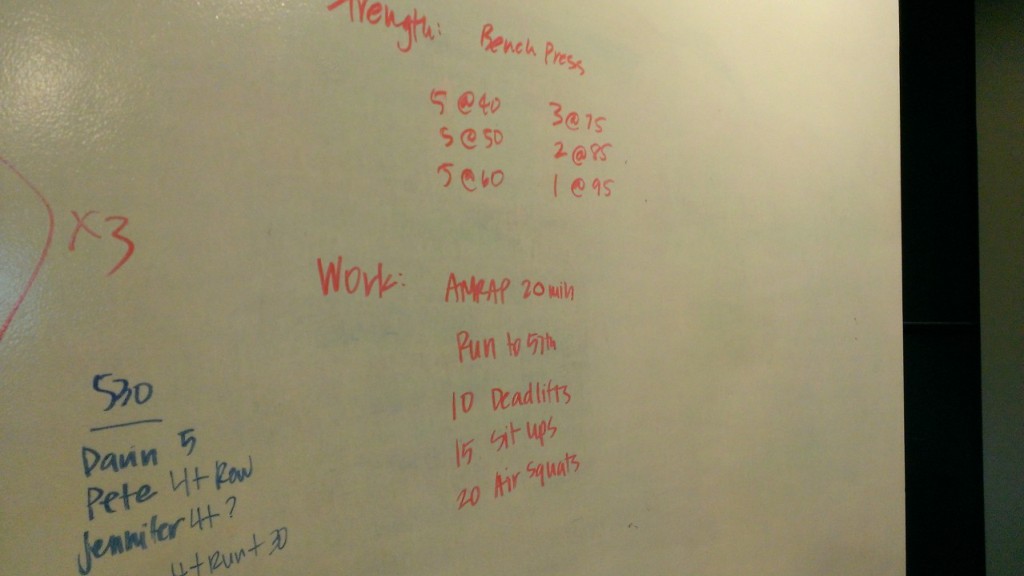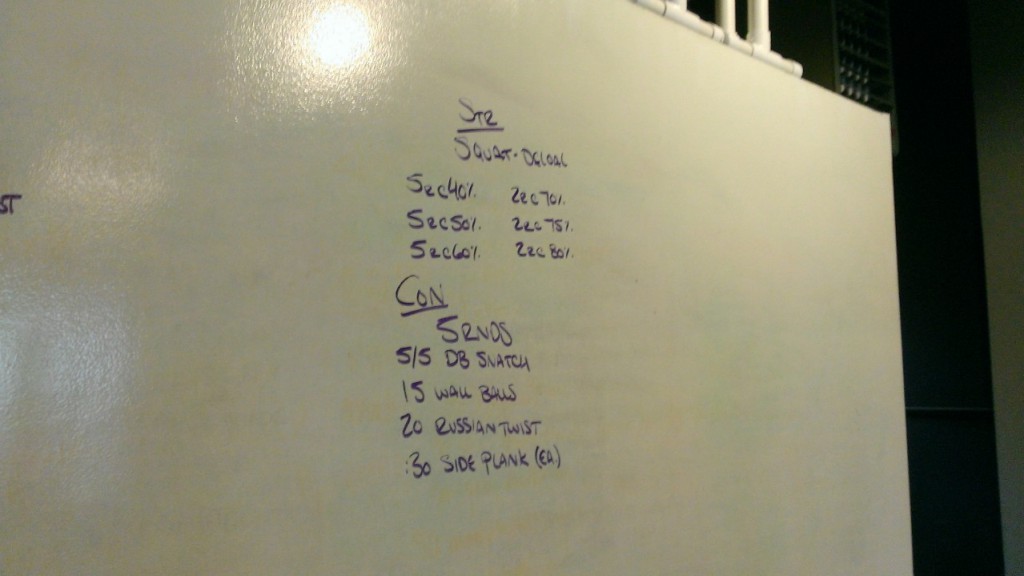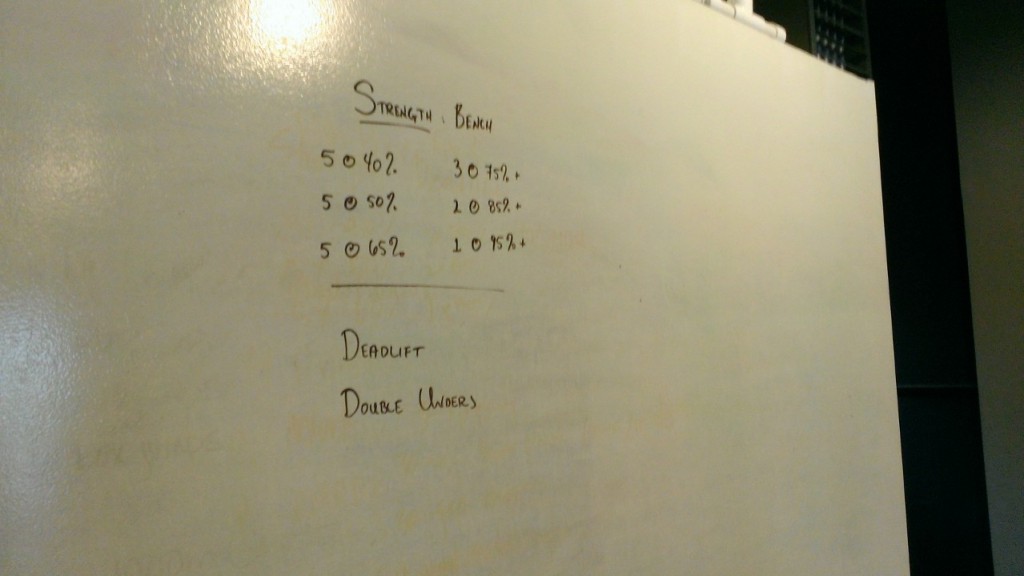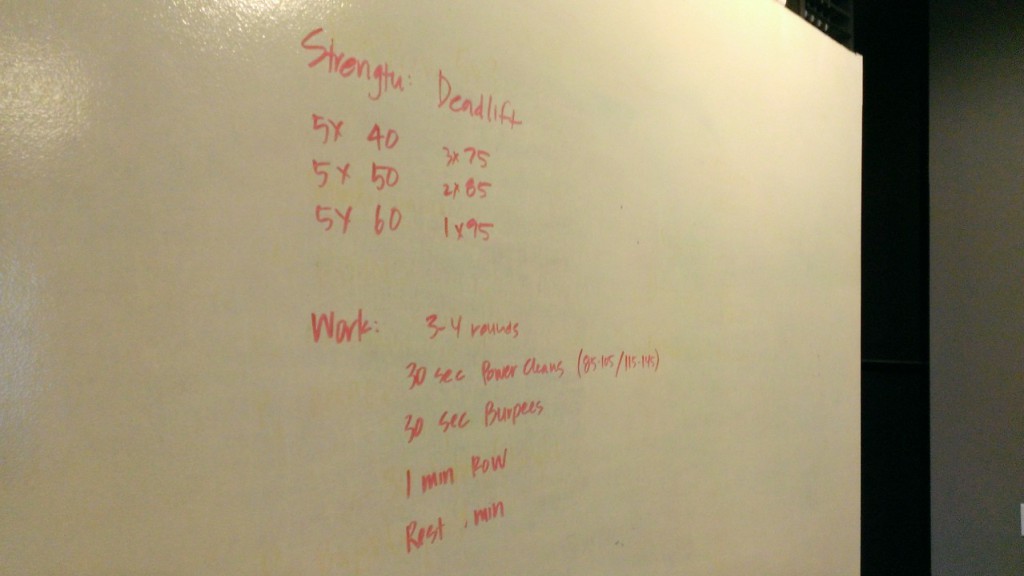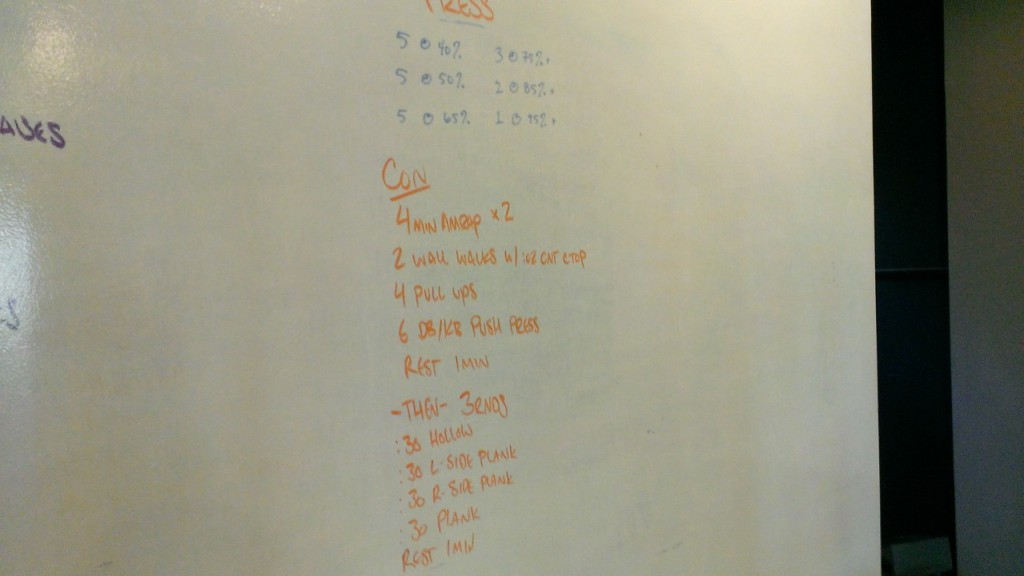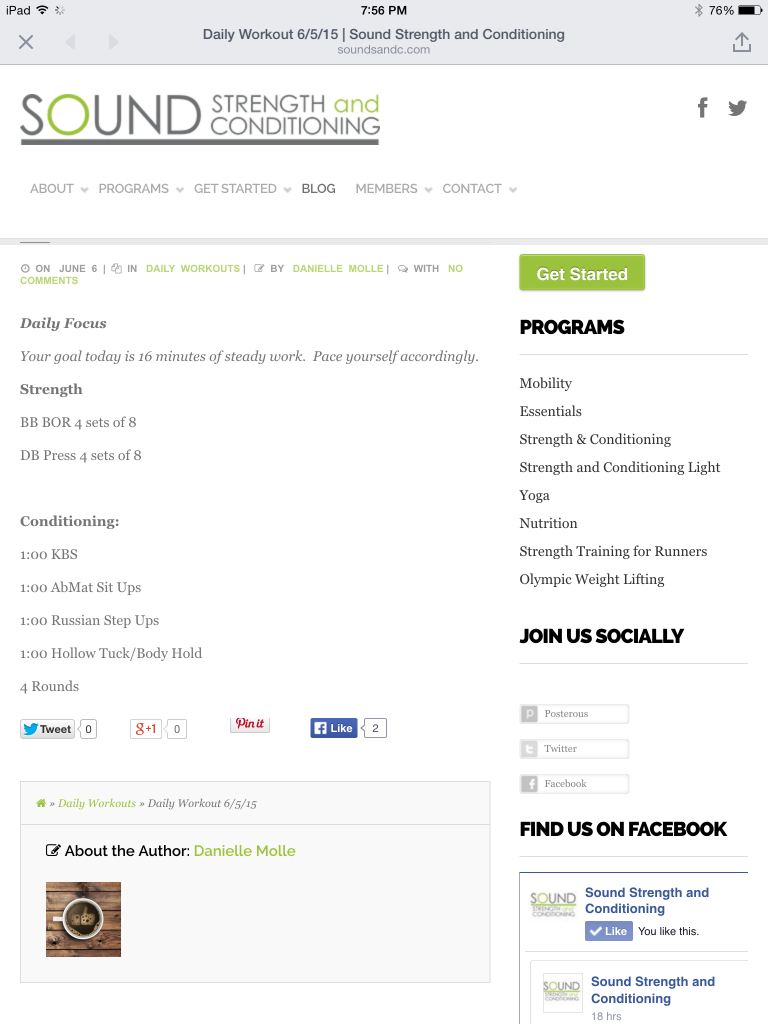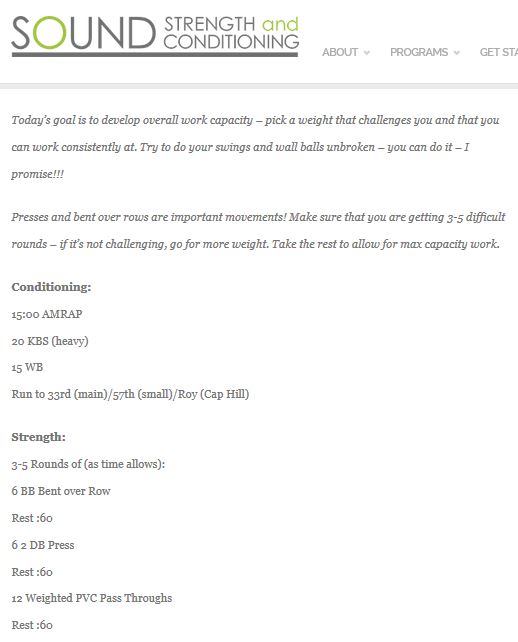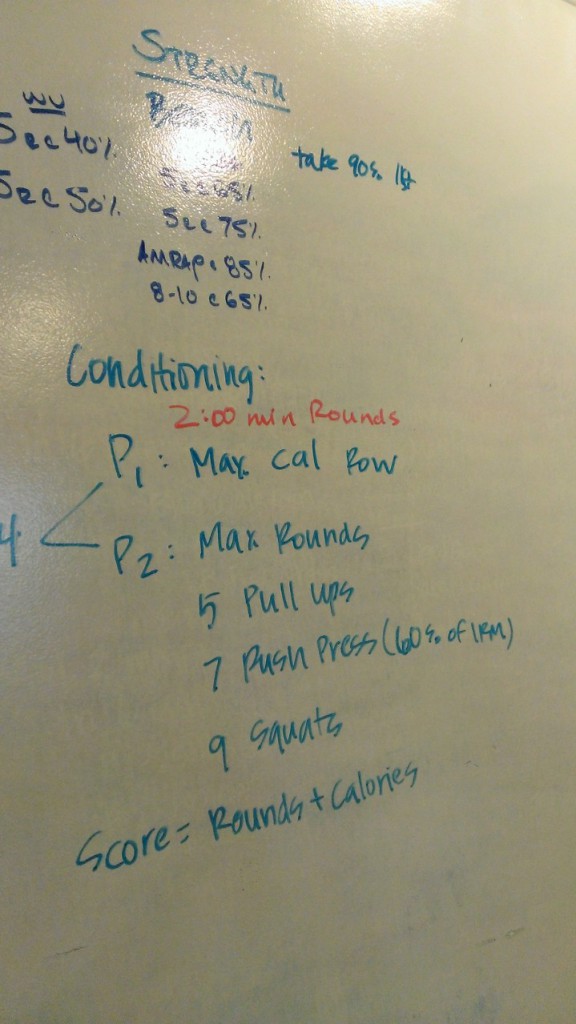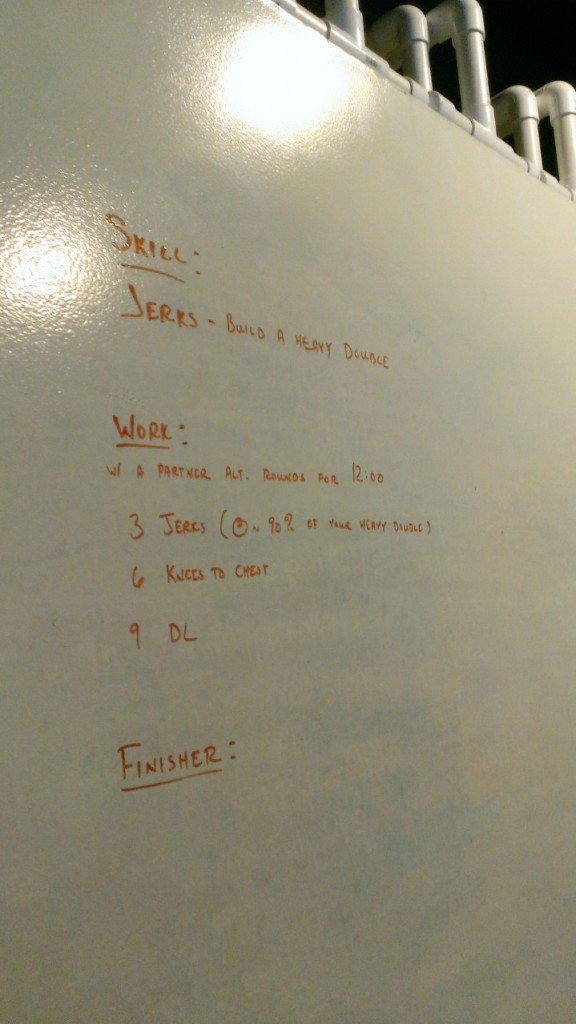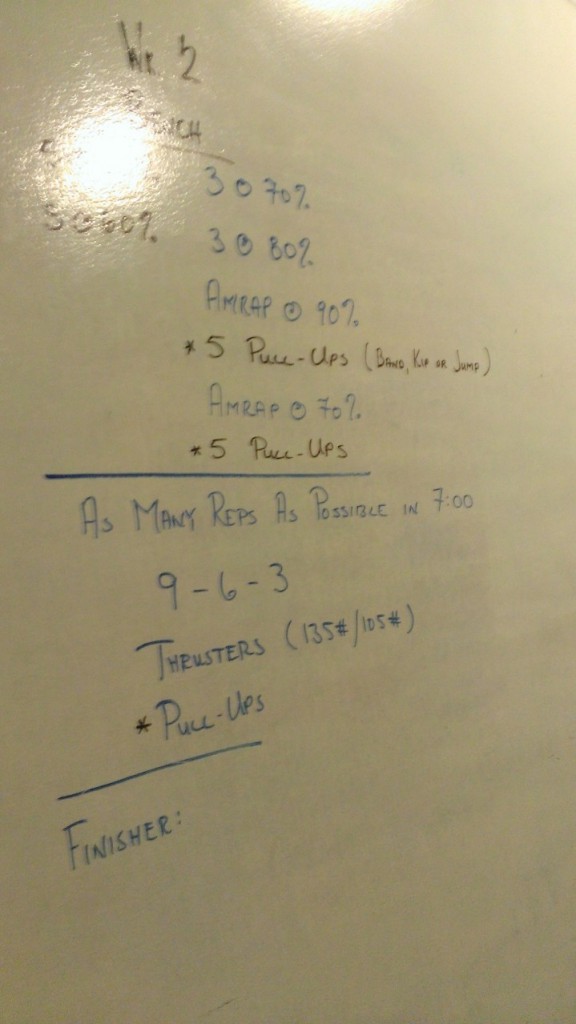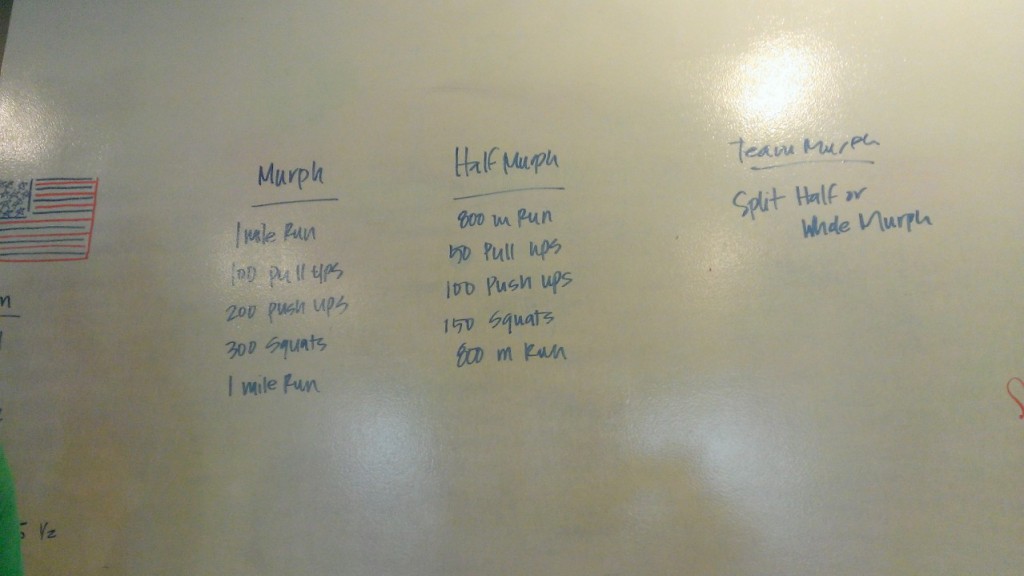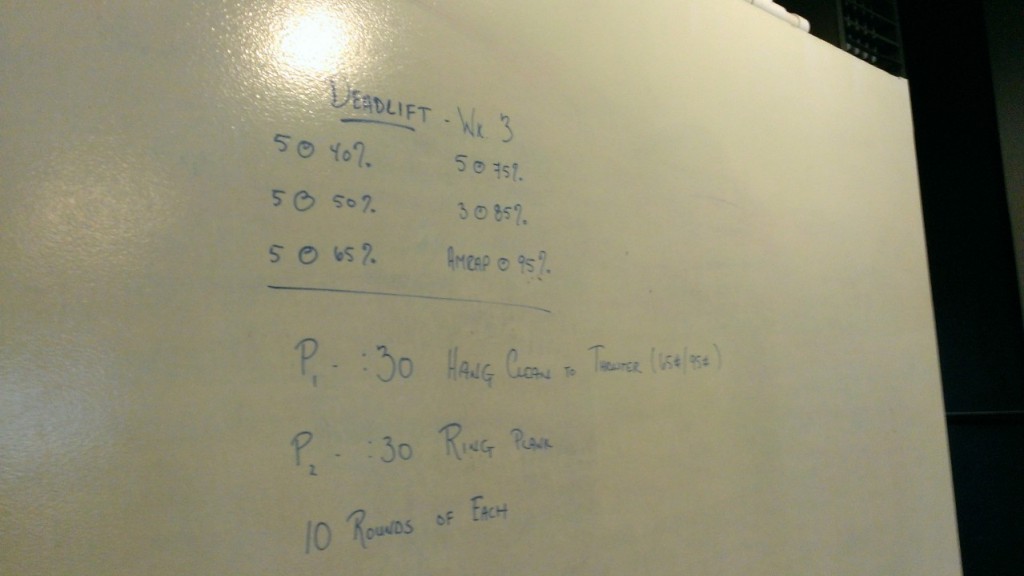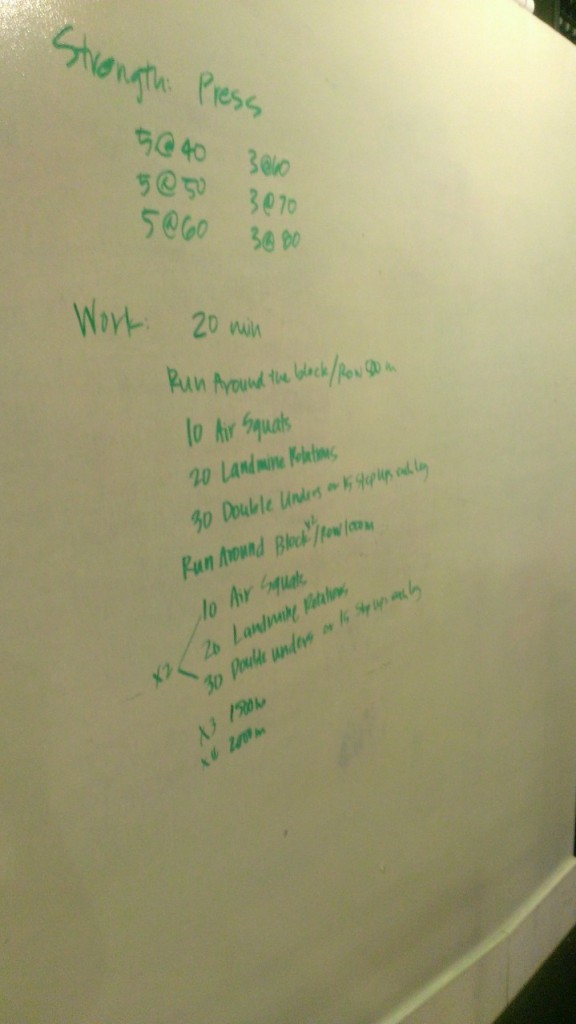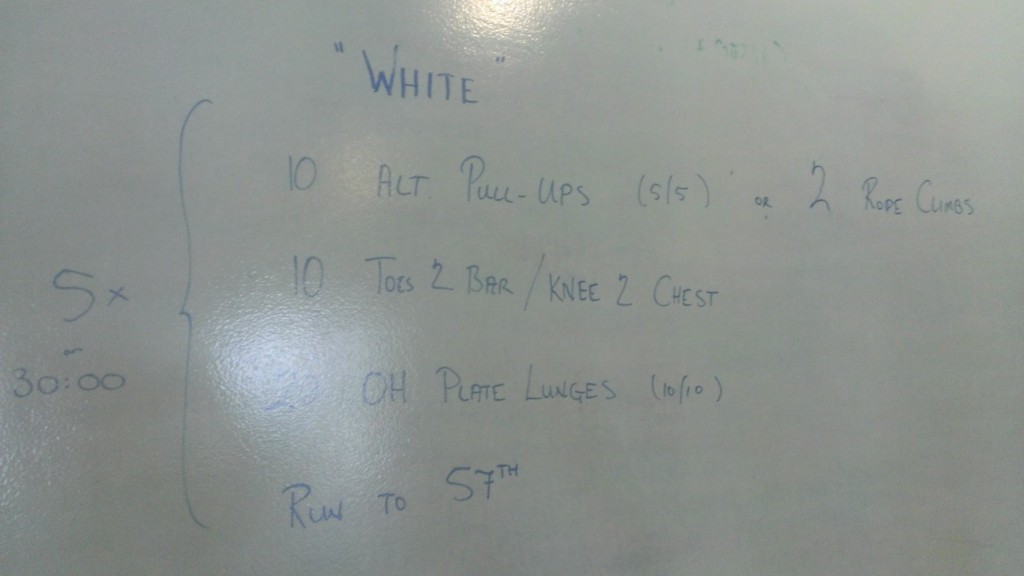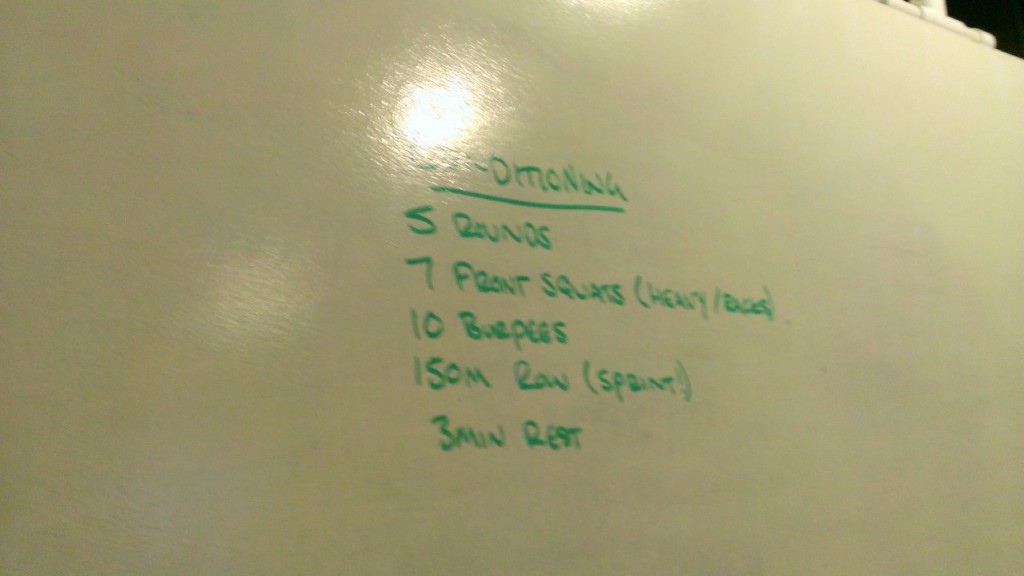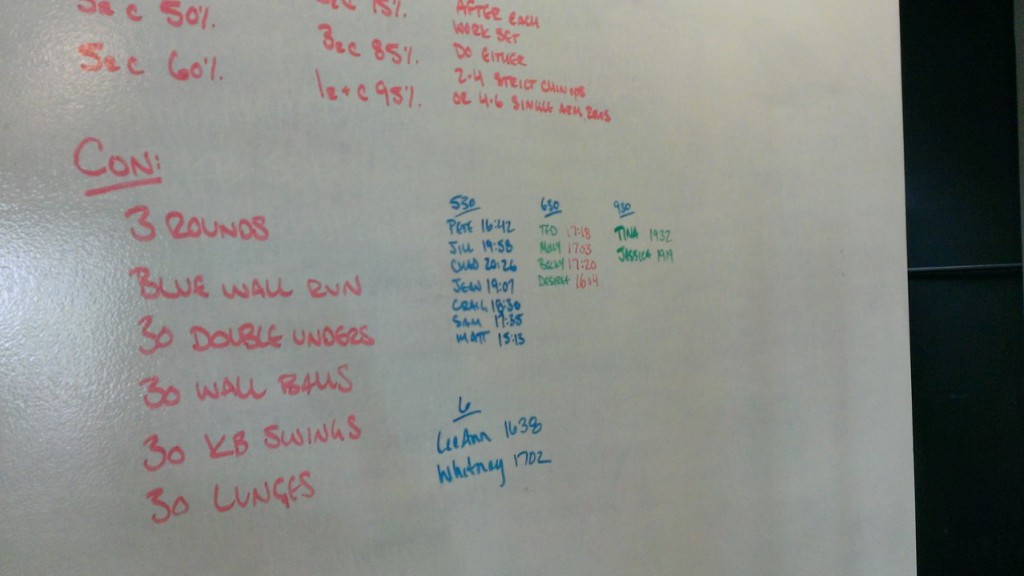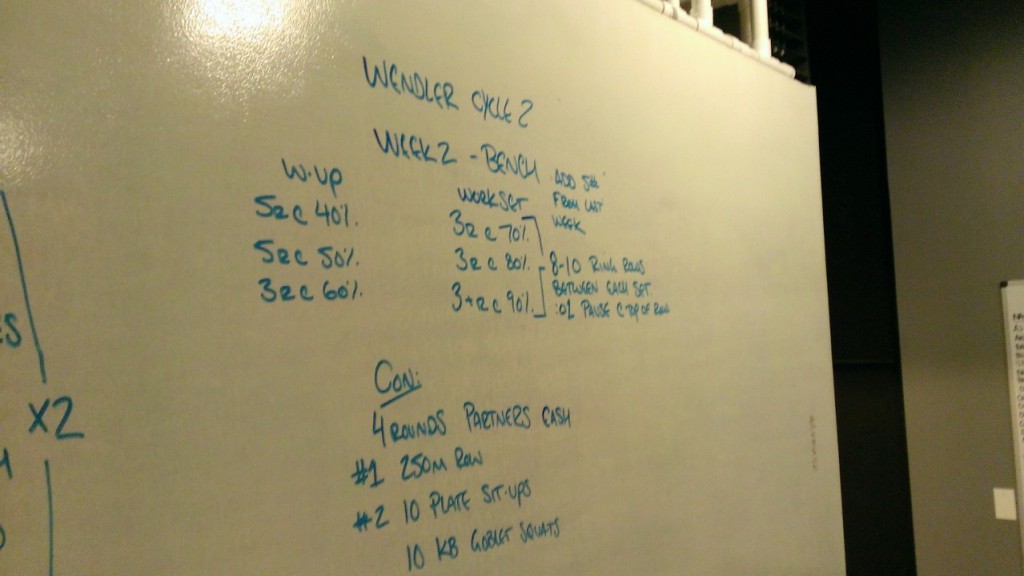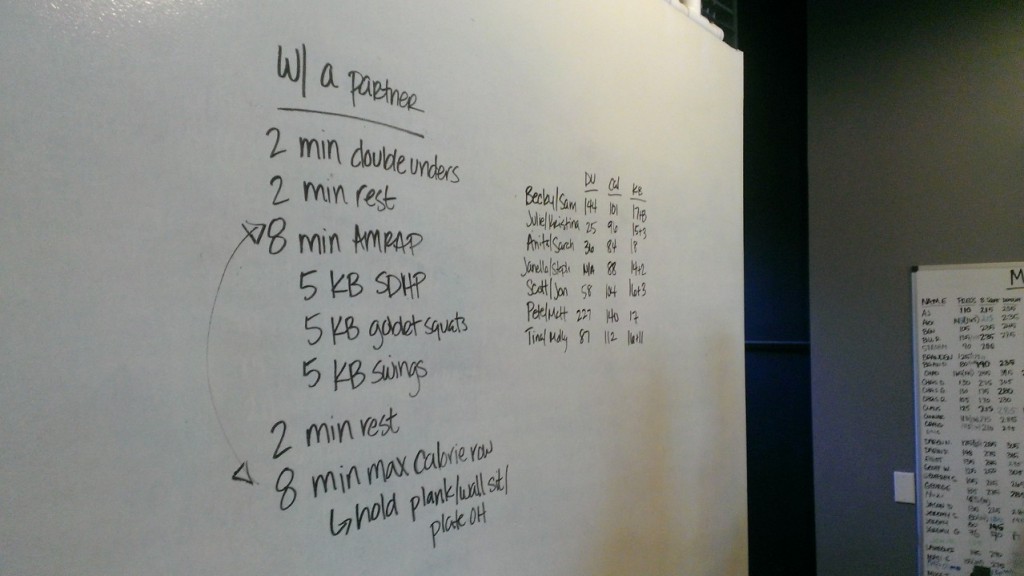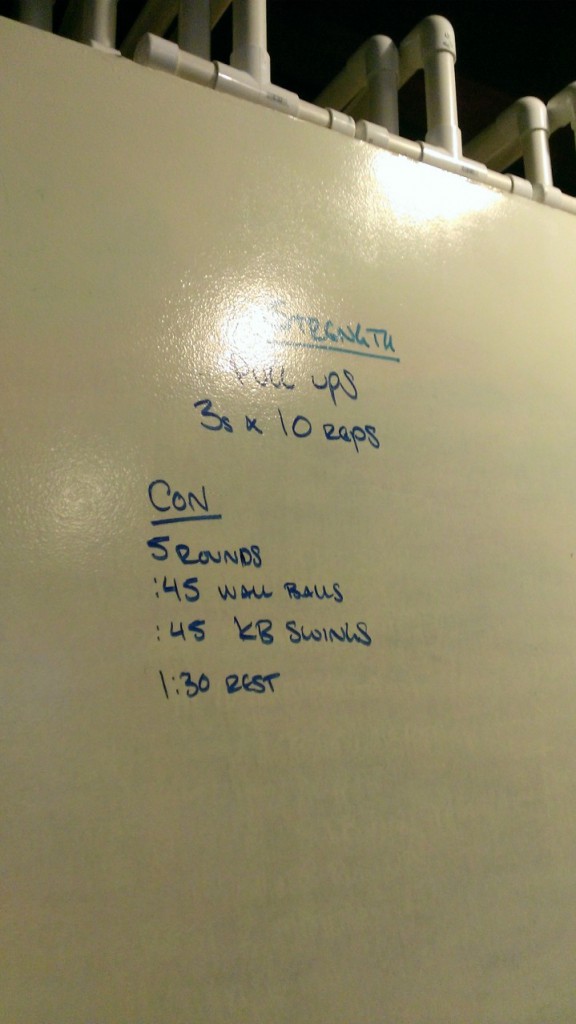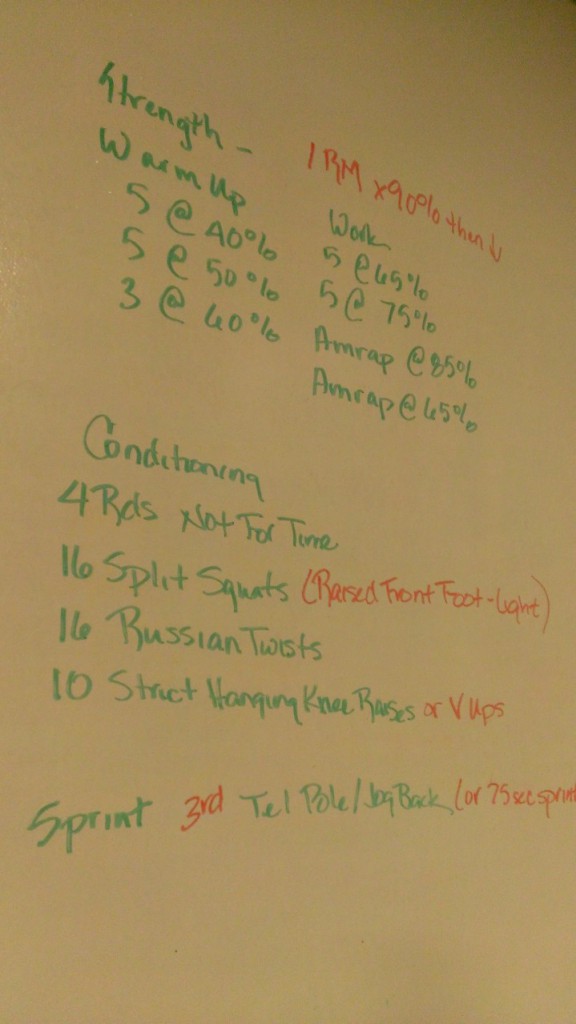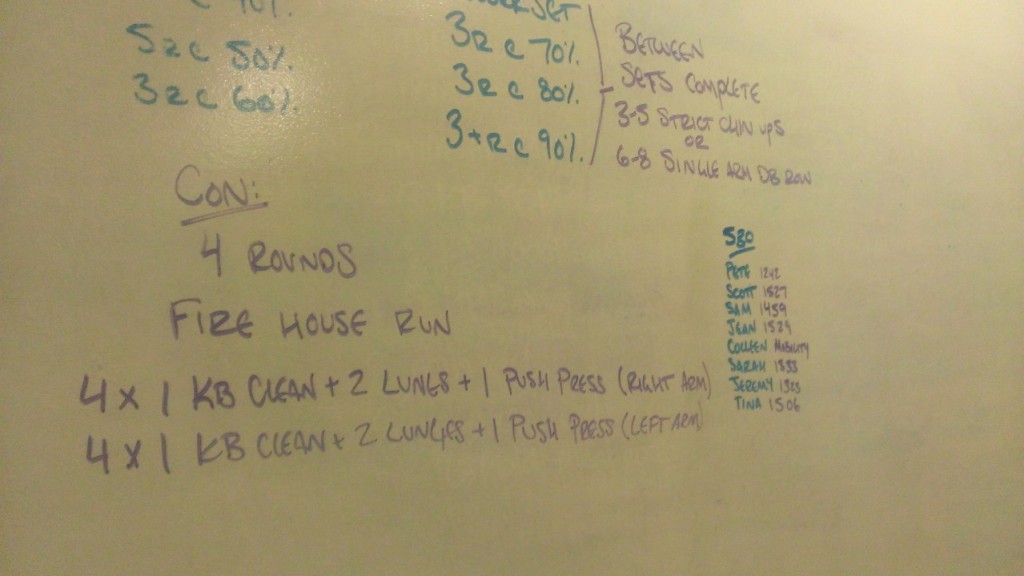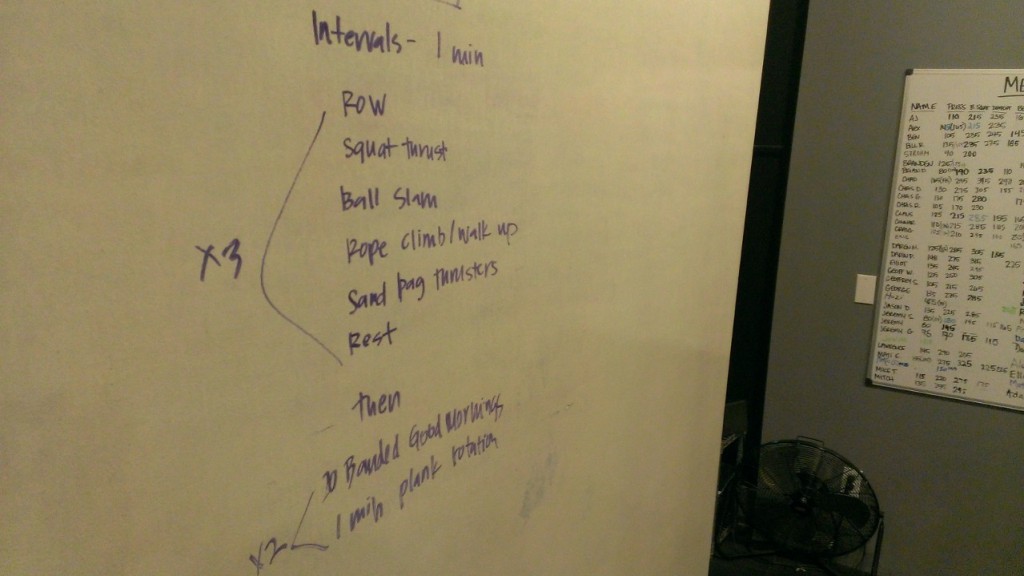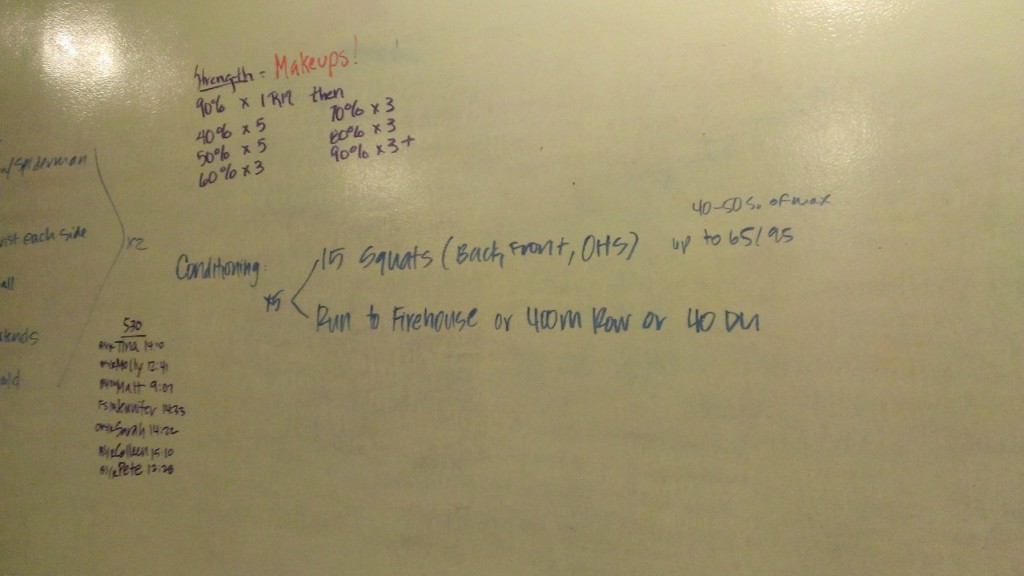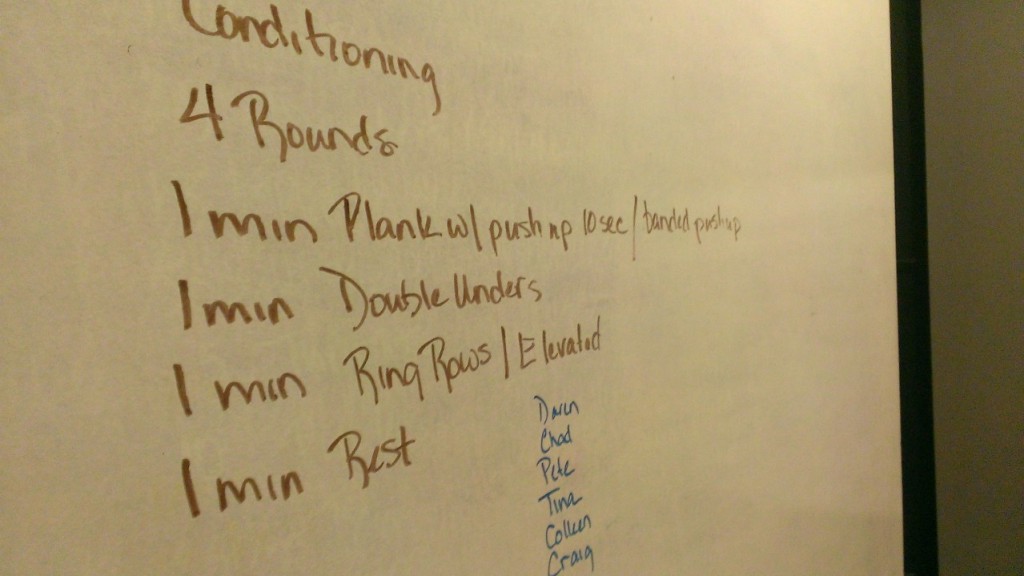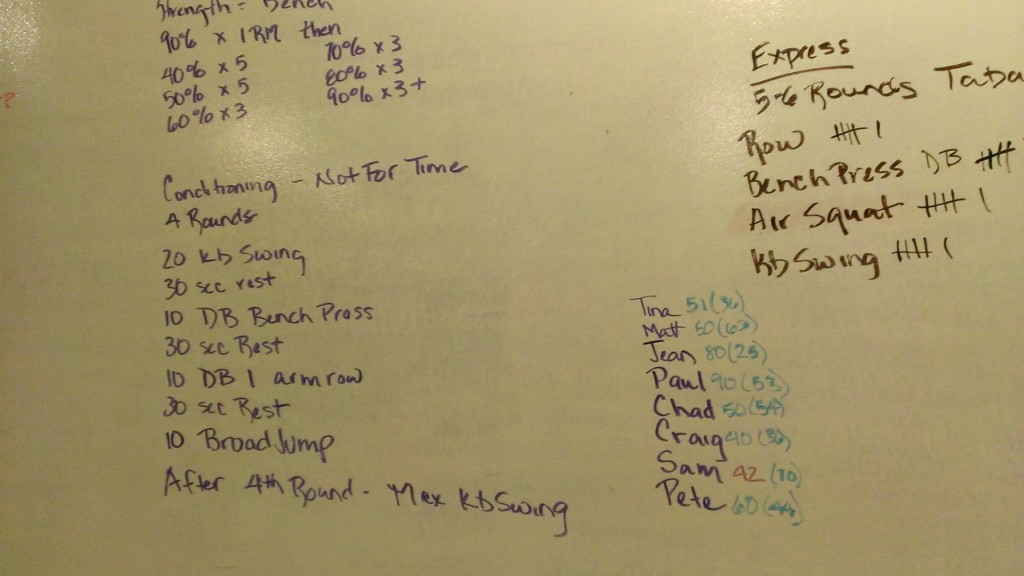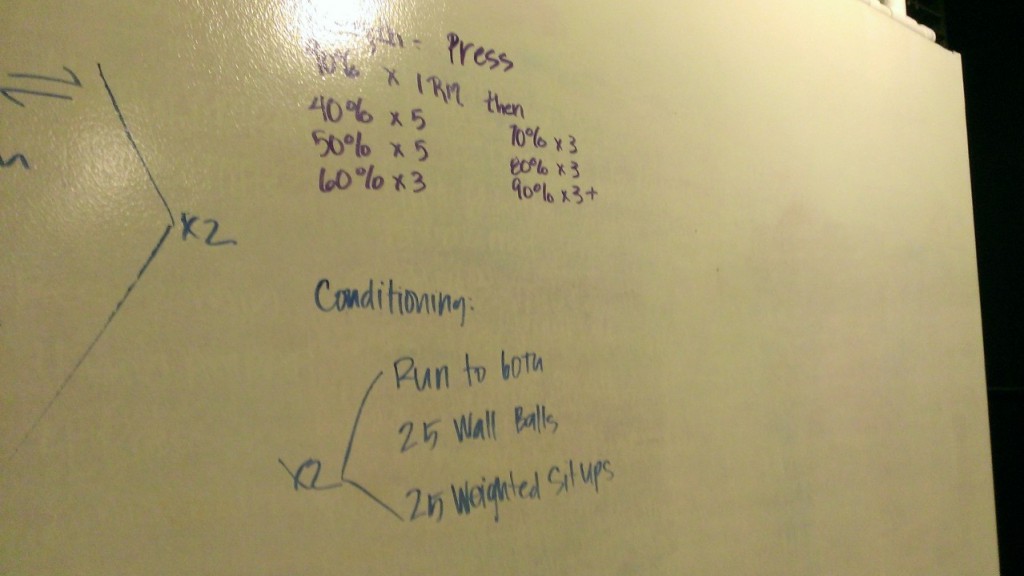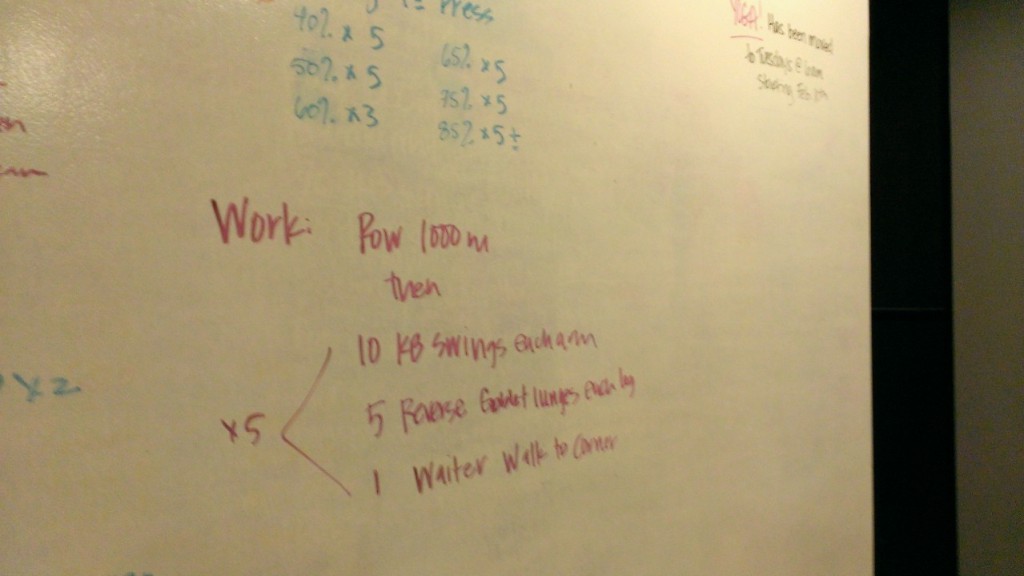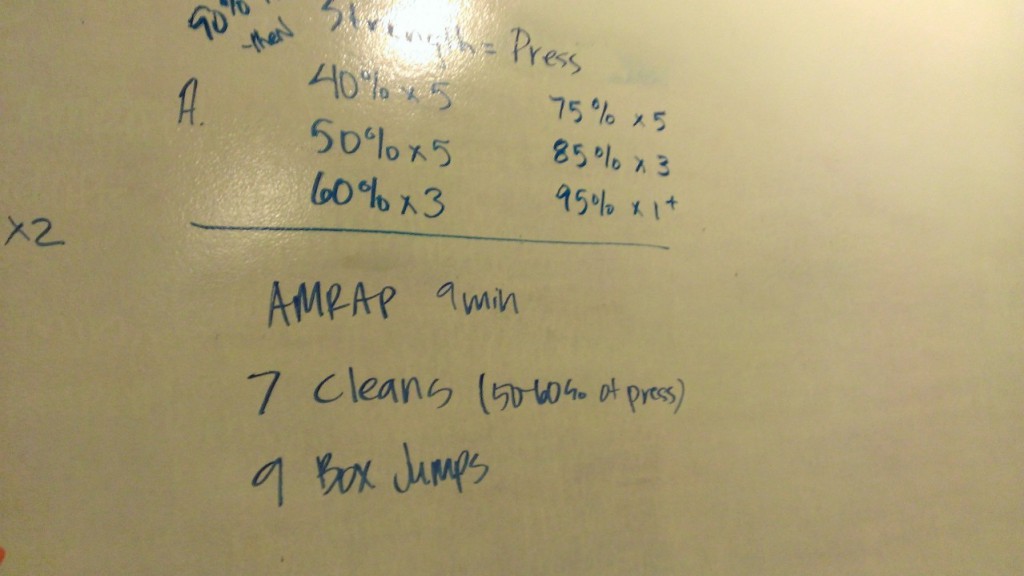What can I say, I’m a notetaker. I don’t mean notes from school or even work (maybe that’s for another time). I’m talking about workout journals. I’ve kept them for ages. On this blog you see recent iterations. But before that there were little notebooks I took with me to the gym.
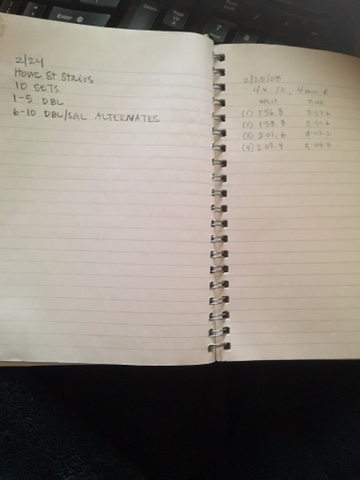
Exhibit A: This was 2008. Trying out for the San Diego Crew Classic boat, and as prep I trained for the “The Big Climb”. Left page is climb training (that’s 10 sets of the Howe St Stairs) and the right side is training for rowing tryouts (4 x 1000m). Crikey that’s SOOOO badass! HAHAHAHA
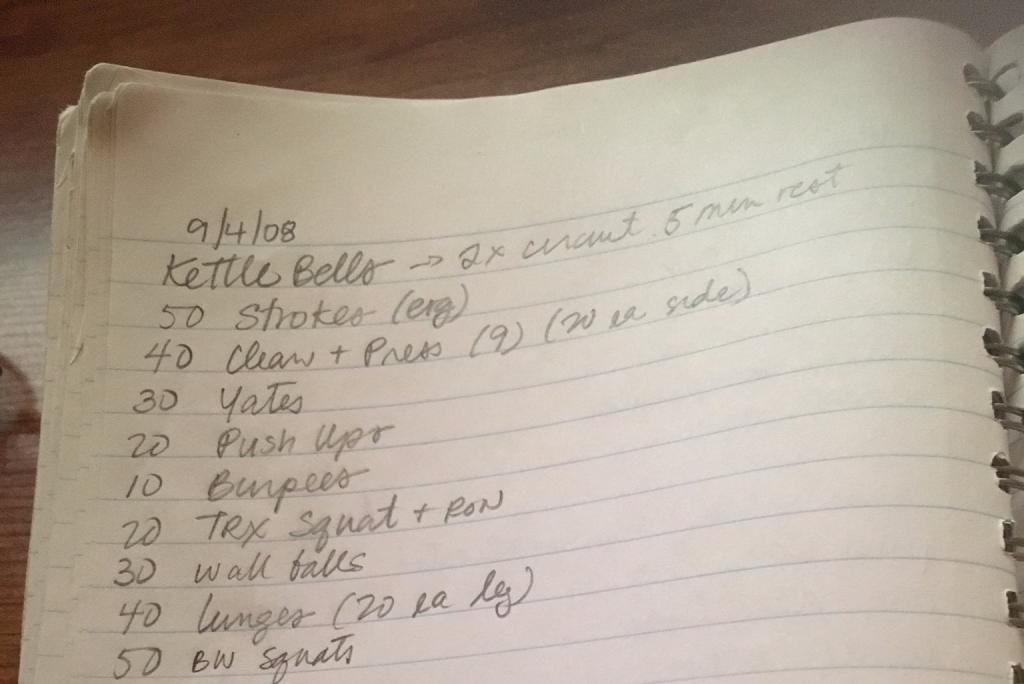
Exhibit B: Kettlebells Woot! I was about midway through my pregnancy at this point, and stopped by the boathouse for a workout with my friends, I’m guessing. No way I would have come up with this on my own. This has Kate written all over it.
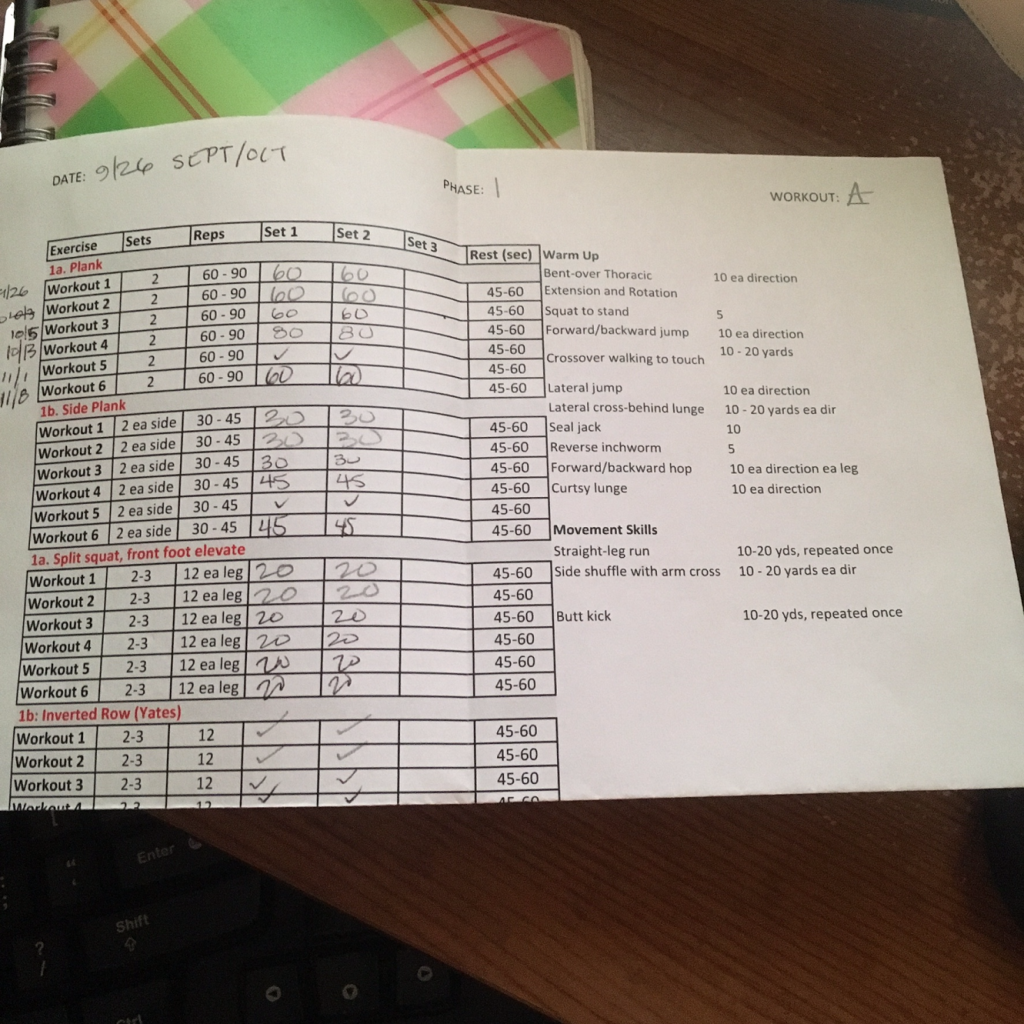
Exhibit C: This is the template for “The New Rules of Lifting for Women,” a program that I followed for a long time before and after I had the baby. (See, even documented here)
At some point, I transferred a lot of my thoughts from a notebook to this blog (such as when I was training for the half-marathon). The books were also useful in planning out what I was going to do. Take a few minutes in the locker room to figure out a workout, write it down, follow it. Then you’re not wandering the weight room wondering what to do next.
When I started Crossfit I found it was easier to just take pictures rather than write things down. Of course, the problem with that was then moving everything from my phone to the blog, where I didn’t write as many notes about the workout, and just as important, how I felt. The picture process, while efficient at that moment, lacked the extra thought I used to put into the notebooks. Also, if I did other stuff, like go for a run, I didn’t necessarily record it anywhere. Blogging the pics was fun, but it became a chore and eventually I stopped doing it. I also stopped taking pictures.
So, I’m trying OneNote instead. Yes, I work for Microsoft, and maybe there’s a little bit of incentive to see if this works. Because I want use these products. But actually, I kind of love OneNote, which surprised me, because I also love stationery. But you don’t need a paper notebook at work. You really don’t. I have so much of my daily work life in OneNote and I can access it from nearly anywhere with an Internet connection or else via my phone. I also love not sifting through email to find that one mail that contains some documentation. Just throw it into a page in OneNote and you’re good. I also love, when I’m struck with a great idea at 10PM at night and I’m in my pajamas in my bed, that I can grab my phone, open the app and tap out a few sentences. And, the next morning i can log into my laptop and there are my ideas. Sure, you could email yourself your notes, or use GoogleDocs or whatever other Cloud-based documentation system, but you know what, I also LOVE the app version of this. On my PC and on my devices the apps are much preferred over the online version.
Okay, end raving of OneNote.
The new system works sorta like this:
Step 1: Wear my nifty Microsoft Band and record data around my workouts (I LOVE DATA).
Step 2: Go to my Microsoft Health app on my iPhone (sorry, not sorry) and look up the exercise activity I just logged, and “share it” to OneNote. It takes a little screengrab of my heartrate as well as some other notes and plugs it into the Notebook and Section of my choosing.
Step 3: Find the workout I did (if it’s from Crossfit Not Crossfit, it’s on the web site and I just cut and paste it into the page), then jot down any additional notes, including the date, and either times or weights or feelings, etc.
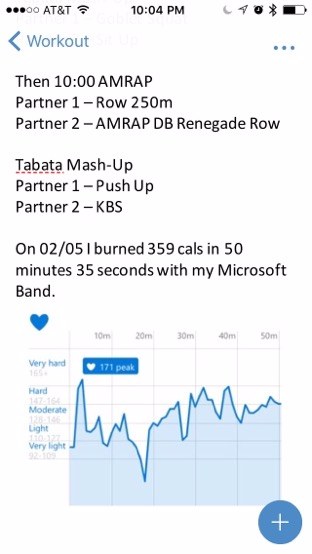
Exhibit D: The OneNote way of life
Voila. I like where this is going. On OneNote I have this history on my phone, my iPad, my work laptop and my home PC. I have additional info from my Microsoft Band (was wondering what I should do with all of that info I was recording), and it only takes a few minutes to do from anywhere (usually on the shuttle to work). Goodbye, lengthy blog entries. So long archive of WOD pics (though I may still do some of those on occasion, because who doesn’t love a blog post about Blue Friday workouts, right).
The workouts weren’t really meant to be shared. All along I’ve only wanted a record of what I’ve done and when I’ve done it. I think OneNote/Microsoft Health combo lets me track workouts, including runs and yoga, and on top of that I can jot the notes down that I haven’t done in a while, all very quickly and on the go.
So, for now they’ll appear less here unless something spectacular comes up, and more on my devices. Sure eveyrone else is taking selfies. I’m taking screengrabs of my heartrate charts.
I can dig it.